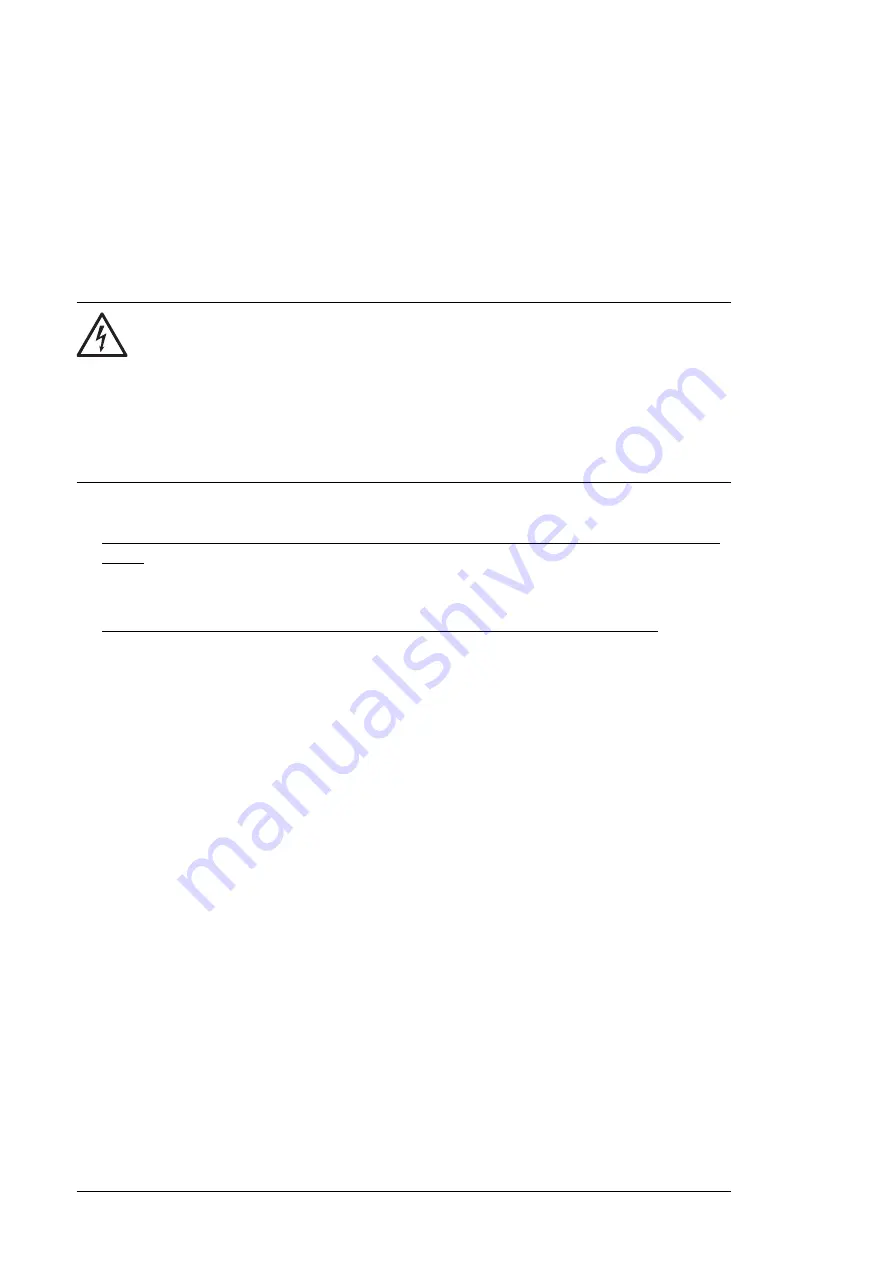
Protecting the input power cable against thermal overload
The drive has overload protection as standard. If the sizing of the input power cable is
correct, the drive overload protection protects also the cable against overload. In case of
parallel input power cables, it may be necessary to protect each cable separately. Obey the
local regulations.
Implementing a motor temperature sensor connection
WARNING!
IEC 61800-5-1 requires double or reinforced insulation between live parts and
accessible parts when:
• the accessible parts are not conductive, or
• the accessible parts are conductive, but not connected to the protective earth.
Obey this requirement when you plan the connection of the motor temperature
sensor to the drive.
You have these implementation alternatives:
1. If there is double or reinforced insulation between the sensor and the live parts of the
motor: You can connect the sensor directly to the analog/digital input(s) of the drive.
See the control cable connection instructions. Make sure that the voltage does not
exceed the maximum allowed voltage over the sensor.
2. If there is basic insulation between the sensor and the live parts of the motor: You can
connect the sensor to the analog/digital input(s) of the drive. All other circuits connected
to the digital and analog inputs (typically extra-low voltage circuits) must be:
• protected against contact, and
• insulated with basic insulation from other low-voltage circuits. The insulation must be
rated for the same voltage level as the drive main circuit.
Note:
Extra-low voltage circuits (for example, 24 V DC) typically do not meet these
requirements.
Make sure that the voltage does not exceed the maximum allowed voltage over the
sensor.
As an alternative, you can connect the sensor with basic insulation to the analog/digital
input(s) of the drive, if you do not connect any other external control circuits to the drive
digital and analog inputs.
3. You can connect the sensor to the drive via an option module. The sensor and the
module must form a double or reinforced insulation between the motor live parts and
the drive control unit. See
Connecting motor temperature sensor to the drive via an
. Make sure that the voltage does not exceed the maximum
allowed voltage over the sensor.
4. You can connect a sensor to a digital input of the drive via an external relay. The sensor
and the relay must form a double or reinforced insulation between the motor live parts
and the digital input of the drive. Make sure that the voltage does not exceed the
maximum allowed voltage over the sensor.
■
Connecting motor temperature sensor to the drive via an option module
This table shows:
88 Guidelines for planning the electrical installation
Summary of Contents for ACQ580-34
Page 1: ... ABB DRIVES FOR WATER ACQ580 34 drive modules Hardware manual ...
Page 2: ......
Page 4: ......
Page 14: ...14 ...
Page 24: ...24 ...
Page 50: ...50 ...
Page 60: ...60 ...
Page 70: ...70 ...
Page 94: ...94 ...
Page 110: ...110 ...
Page 122: ...122 ...
Page 132: ...Dimension drawing 132 External control unit option P906 ...
Page 140: ...140 ...
Page 144: ...144 ...
Page 164: ...164 ...
Page 184: ...Standard configuration E208 and E210 included 184 Dimension drawings ...
Page 185: ...Drive module with option B051 Dimension drawings 185 ...
Page 186: ...Drive module with options B051 H370 186 Dimension drawings ...
Page 187: ...LCL filter module Dimension drawings 187 ...
Page 190: ...190 ...
Page 208: ... Declaration of conformity 208 The Safe torque off function ...
Page 214: ...214 ...
Page 226: ...226 ...






























