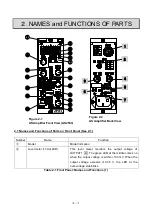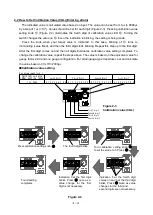1-3
1.4 Block Diagram of Measurement
The following diagram illustrates a typical measurement system that broadly covers a variety of factors
including signal amplitude, frequencies, and measuring time.
Figure 1-1 Block Diagram of Measurement
Phenomena
Sensor
Instrument
Recorder & Analyzer
Oscilloscope
Waveform
Data Recorder
Data Recording
Digital Voltage
Meter
Digital Recording
Pen
Oscillograph
Waveform Rec. in Low Freq.
Range DC 120Hz
Thermal Dot
Recorder
Waveform Rec. in High Freq.
Range DC 20kHz
DAQ
Waveform Rec. in High Freq.
Range DC 100kHz
Data Processor Data Analysis & Processing
Summary of Contents for AS2503
Page 1: ...AS2503 AS2603 DC BRIDGE SYSTEM DYNAMIC STRAIN AMPLIFIERS INSTRUCTION MANUAL 1WMPD4003356 ...
Page 2: ......
Page 4: ......
Page 30: ......
Page 46: ......
Page 68: ......
Page 83: ...9 5 9 3 External Dimensions 9 3 1 Amplifier Unit AS2503 ...
Page 84: ...9 6 9 3 2 Amplifier Unit AS2603 ...
Page 85: ...9 7 9 3 3 Panel Cut Sizes ...
Page 87: ...9 9 9 3 5 Rack mount Case Rack Rail Elongate Hole ...