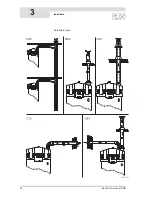Installation
48
Instruction manual SGS
3
is
10. Confirm with
.
The display shown here will appear.
The appliance is now in "PARTIAL LOAD" mode and will ignite.
11. You must wait about 1 minute after the display shows the text
RUNNING
before reading the dynamic pressures (the fan needs this time to get up to
full speed, so that a reliable reading can be obtained).
12. Use the pressure gauge to read the pressure and compare it against the
value from the gas table (3.4.3 "Gas data").
13. If necessary, adjust the gas control valve pressure using the reducing
valve's adjuster screw (2) until the value is within the range listed in the table
Gas control valve pressure adjustment
3.13.3
CO
2
adjustment
To check the CO
2
value under full load and partial load and to adjust it if
necessary, proceed as follows:
1. Isolate (10.3 "Isolating the water heater from the mains") the appliance from
the power supply.
2. Carefully remove the covers from the appliance.
3. The electrical section is now visible.
4. Place the CO
2
meter's measurement probe in the test nipple (58) of the flue
gas outlet pipe (the number is a reference on the General working principle
of the water heater).
5. Open the gas supply and vent the gas supply line.
6. Use the main switch to apply mains voltage to the appliance.
7. Start (9 "Starting the water heater") the appliance.
8. Go to the
:
SERVICE OPERATION
menu.
9. Generate a heat demand by draining the appliance until it is cold or by
raising the value for
Tset
in the
SERVICE
menu. Use for this.
SERVICE OPERATION
FULL LOAD
»PARTIAL LOAD
IMD-1096b R0
Summary of Contents for SGS - 100
Page 7: ...4 Instruction manual SGS gis...
Page 11: ...Contents 8 Instruction manual SGS...
Page 23: ...Working principle of the water heater 20 Instruction manual SGS 2 gis...
Page 37: ...Installation types 34 Instruction manual SGS Installation 3...
Page 57: ...Conversion to a different gas category 54 Instruction manual SGS 4 is...
Page 65: ...Draining 62 Instruction manual SGS 6 gis...
Page 71: ...Status of the water heater 68 Instruction manual SGS 8 gis...
Page 75: ...Shutting down 72 Instruction manual SGS 10 gis...
Page 103: ...Service interval 100 Instruction manual SGS 14 is...
Page 112: ...Instruction manual SGS 109 is...
Page 119: ...Instruction manual SGS 116...