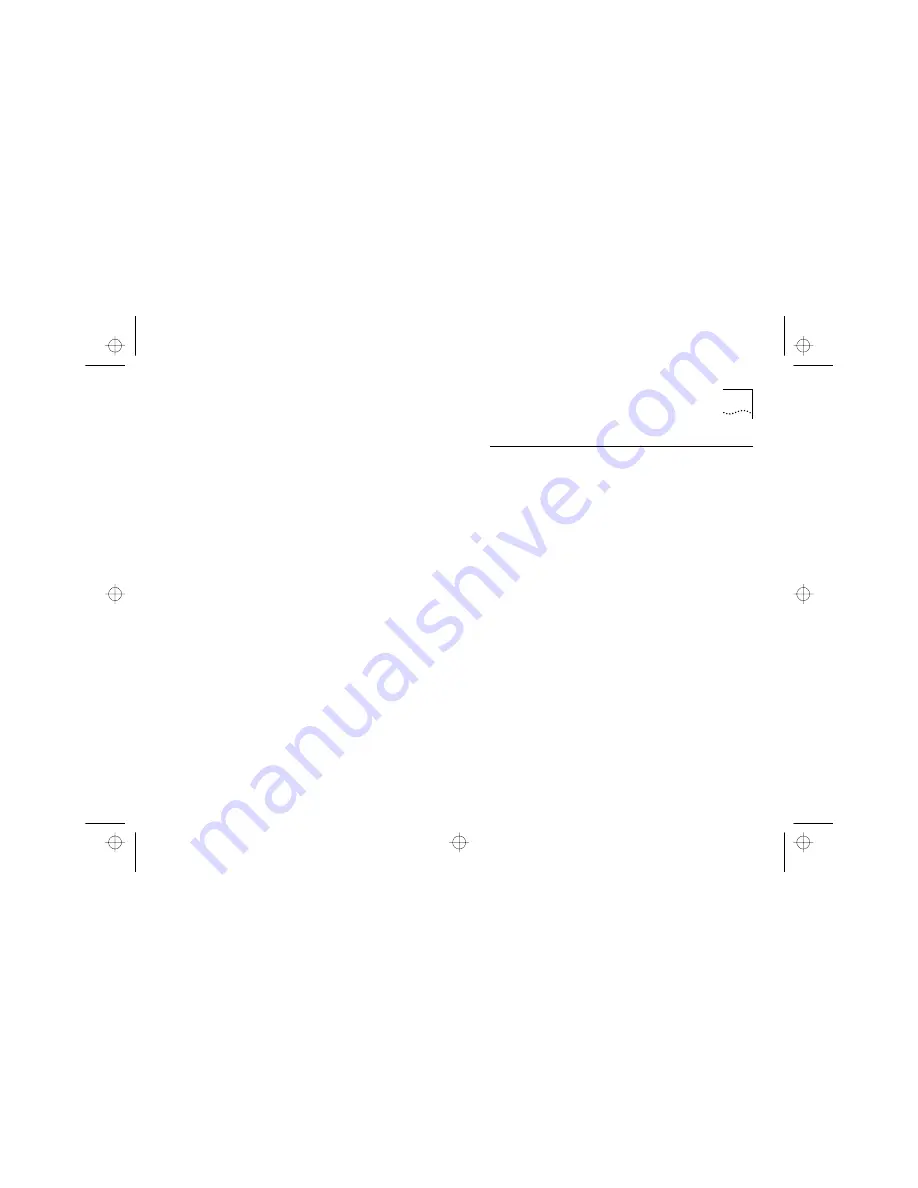
Configuring a Port
4-25
Check the cable routing and reroute any cabling
which may be affected by other noise sources.
Late Events
Shows the number of frames for which
a collision was detected after the valid packet
minimum time. A late event can occur if you have a
Local Area Network that is longer than Ethernet
standards allow (for example, more than four
repeaters in series or excessively long segments).
Very Long Events
Shows the number of frames that
caused Jabber Lock Up protection to operate. Jabber
Lock Up is when a transceiver turns itself off, if it
starts uncontrollably transmitting. Isolate the source
and change the transceiver or network adapter in the
device to see if this eliminates the problem.
Rate Mismatch
Shows the number of frames whose
timing was outside the permitted range. This may
indicate a non-compliant device on your network.
Isolate the source and change the transceiver or
network adapter in the device to see if this
eliminates the problem.
The values shown in the Network Errors graph are
per poll period, not per second. To change the poll
period, see
“Accessing the Hub” on page 4-6
.
Configuring a Port
Quick Config Manager allows you to configure how
individual ports operate, enabling you to introduce
some simple security to your network. The hub
provides more complete security which you can
configure for the ports, see
“Hub Security” on
page 4-28
.
For each port you can configure it:
■
To be enabled or disabled.
■
To send traps (messages) to an IP/IPX-based network
management application if the port change
s
s
tate,
f
or example, the port partitions or its connection is
lost.
■
To learn the MAC address (hardware address) of the
device connected to it.
Enabling a port allows it to repeat information to and
from the network. Disabling a port prevents it from
repeating information onto the network. We
recommend that you disable any unused ports to
prevent unauthorized use.
16710.bk : MANAGING.FRM Page 25 Tuesday, October 7, 1997 11:38 AM






























