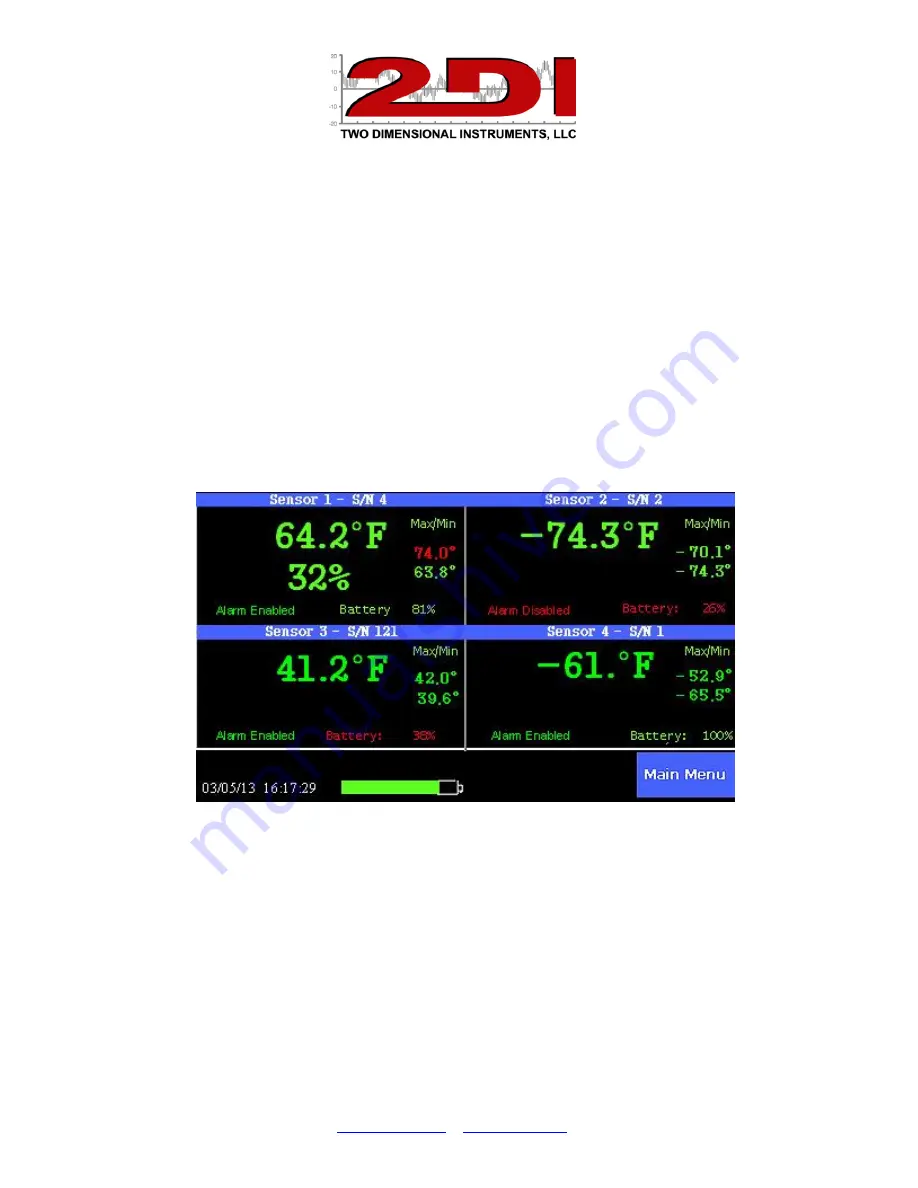
P O Box 159 • Crestwood, KY 40014 • (877) 243-0042 • (502) 243-0039 fax
Viewing the Temperature over the Internet
To access the TV2 from outside the LAN a static IP address will need to be used and port
forwarding will need to be setup by your IT department. Enable port forwarding to your TV2
on your router. Forward port 80 (HTTP Port) to your TV2's IP address.
The TV2 will serve up a web page when accessed by a browser so the current conditions can
be seen from anywhere with internet. Your IT department will provide the IP address to access
the web page below with a browser.
You will be able to view the information below but you can not make changes to the TV2 or go
to the chart display remotely.
Notes:
1. You can copy the temperature history from the TV2 via the USB cable plugged into a
PC or over the LAN, but these are mutually exclusive. You may not do both
simultaneously.
2. If you are using the port forwarding technique to access the TV2 over the internet with
a browser or to copy data with TView, only one TV2 can be accessed unless you have
assigned unique port numbers to each IP address.















