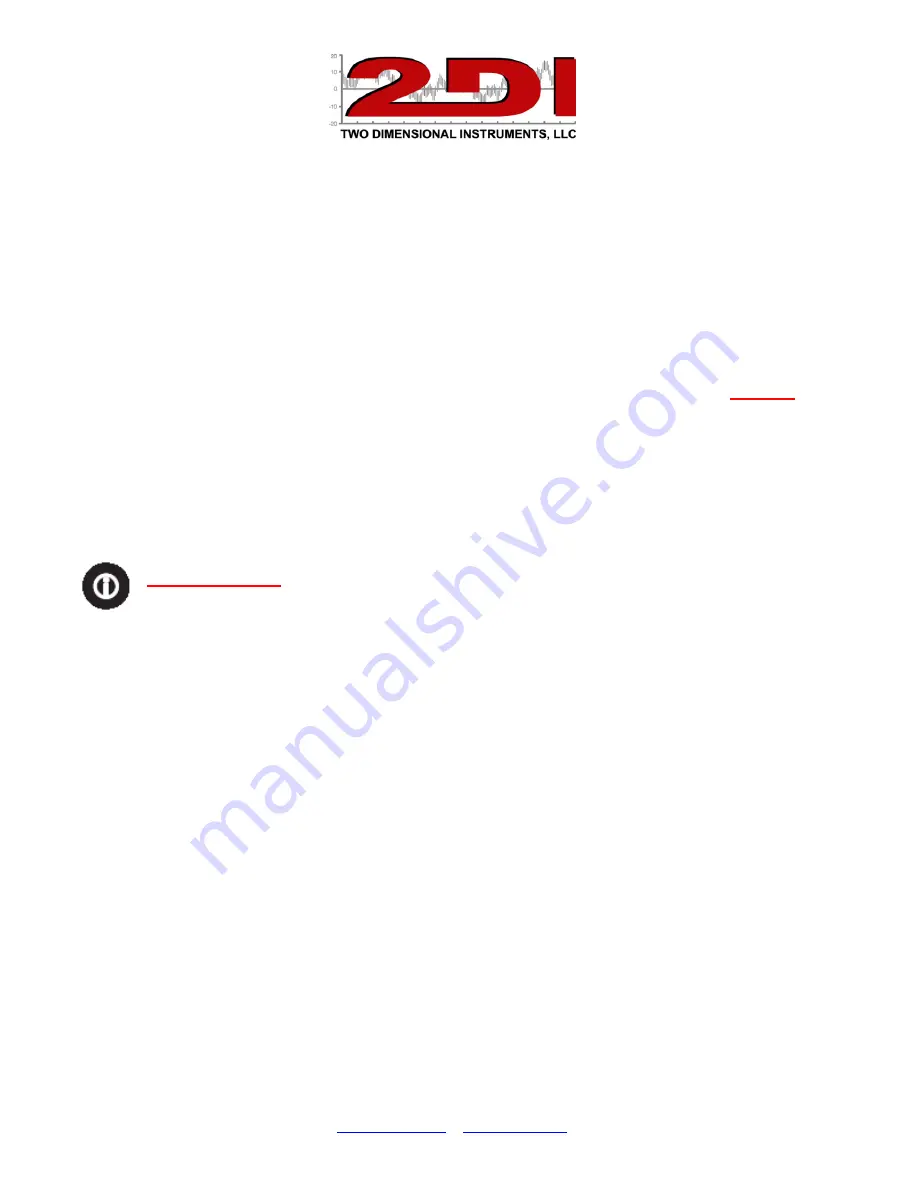
P O Box 159 • Crestwood, KY 40014 • (877) 243-0042 • (502) 243-0039 fax
To make a change:
1. Make sure the proper field is highlighted by touching ‘Left' or 'Right' until the desired field
is reached. If the last field on the page is highlighted touching 'Right' will move the highlight to
the first field on the page.
2. Once the field is highlighted, change the value by touching 'Up' or 'Down'. The appropriate
values will be scrolled through.
3. Touch 'Enter' after selecting the proper value
.
Note: It is possible to move to the next field by touching 'Right' but your change
will not
be saved.
The change is only finalized by touching 'Enter'.
Operational Tip
:
Keeping your finger on ‘Up’ or “Down’ scrolls through possible values
at a fast rate. The longer you hold your finger on the screen, the faster it scrolls.






























