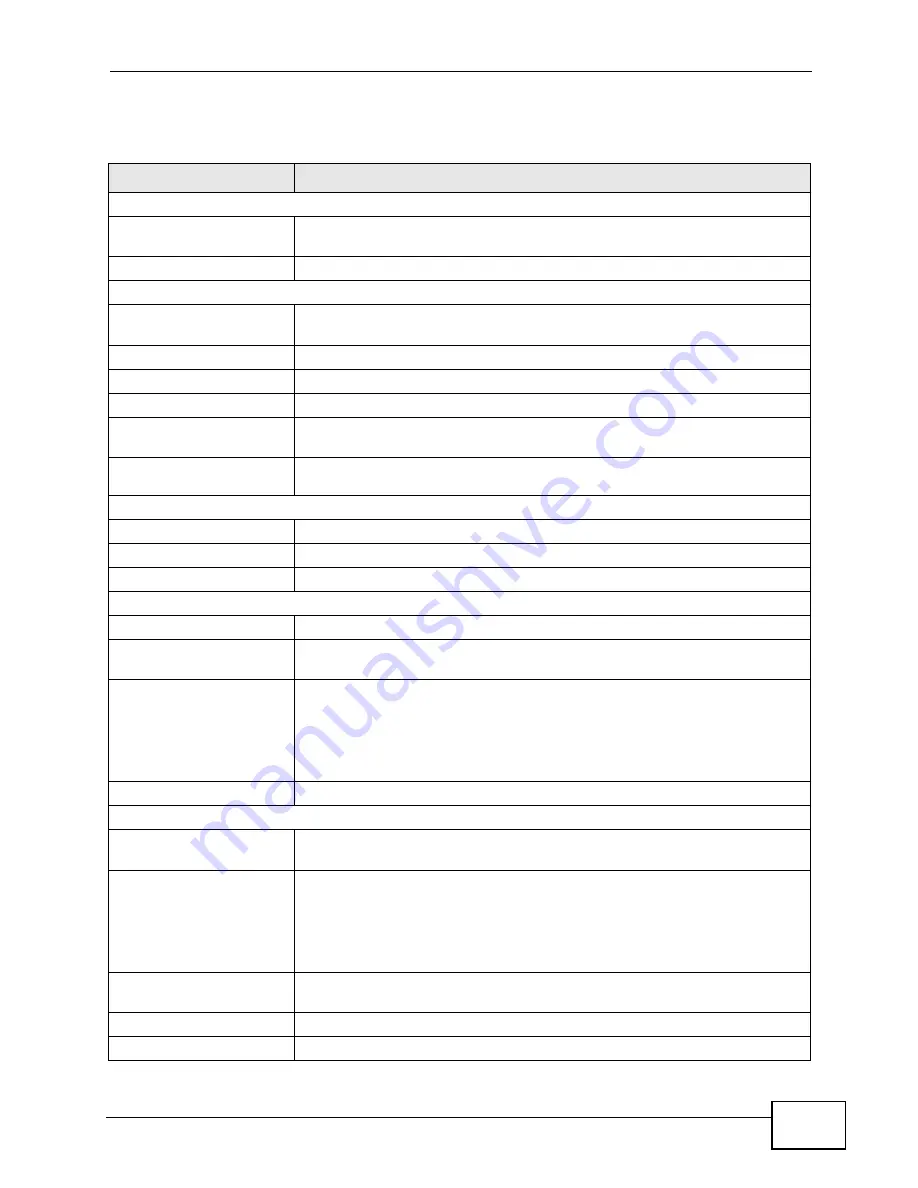
Chapter 2 Introducing the Web Configurator
P-320W v3 User’s Guide
29
The following table describes the labels shown in the
Status
screen.
Table 3
Web Configurator Status Screen
LABEL
DESCRIPTION
Device Information
System Name
This is the
System Name
you enter in the
Maintenance
>
System
>
General
screen. It is for identification purposes.
Firmware Version
This is the firmware version and the date created.
WAN Information
WAN Type
This shows the P-320W v3’s WAN type or how it acquires its WAN IP
address.
- IP Address
This shows the WAN port’s IP address.
- IP Subnet Mask
This shows the WAN port’s subnet mask.
- Gateway
This shows the gateway address of the WAN connection.
- DNS
This shows the Domain Name System (DNS) addresses of the WAN
connection.
- Remaining Lease
Time
This shows how long the P-320W v3 can use the current WAN IP address.
LAN Information
- IP Address
This shows the LAN port’s IP address.
- IP Subnet Mask
This shows the LAN port’s subnet mask.
- DHCP
This shows the LAN port’s DHCP is enabled.
WLAN Information
- Wireless
This shows if the wireless LAN is enabled.
- Name(SSID)
This shows a descriptive name used to identify the P-320W v3 in the
wireless LAN.
- Channel
This shows the channel number which you select manually.
Note: To comply with US FCC regulation, the country selection
function has been completely removed from all US models. The
above function is for non-US models only.
- Security Mode
This shows the level of wireless security the P-320W v3 is using.
Wireless client Information
- SSID
This shows a descriptive name used to identify the P-320W v3 in the guest
WLAN network.
- Channel
This shows the channel number which you select manually.
Note: To comply with US FCC regulation, the country selection
function has been completely removed from all US models. The
above function is for non-US models only.
- MAC Address
This shows the wireless adapter MAC Address of guest WLAN on your
device.
- RSSI
This shows the IP address for guest WLAN network.
- Encryption Type
This shows the subnet mask for guest WLAN network.
Содержание P-320W v3
Страница 2: ......
Страница 8: ...Safety Warnings P 320W v3 User s Guide 8 ...
Страница 10: ...Contents Overview P 320W v3 User s Guide 10 ...
Страница 18: ...Table of Contents P 320W v3 User s Guide 18 ...
Страница 20: ...20 ...
Страница 24: ...Chapter 1 Getting to Know Your P 320W v3 P 320W v3 User s Guide 24 ...
Страница 36: ...Chapter 2 Introducing the Web Configurator P 320W v3 User s Guide 36 ...
Страница 54: ...54 ...
Страница 72: ...Chapter 4 Wireless LAN P 320W v3 User s Guide 72 ...
Страница 76: ...Chapter 5 Wireless Client Mode P 320W v3 User s Guide 76 ...
Страница 88: ...Chapter 7 LAN P 320W v3 User s Guide 88 ...
Страница 104: ...Chapter 10 VLAN P 320W v3 User s Guide 104 ...
Страница 105: ...105 PART III Security Firewall 117 Content Filtering 125 ...
Страница 106: ...106 ...
Страница 116: ...Chapter 11 WAN P 320W v3 User s Guide 116 ...
Страница 124: ...Chapter 12 Firewall P 320W v3 User s Guide 124 ...
Страница 129: ...129 PART IV Management Static Route 131 Remote Management 135 Universal Plug and Play UPnP 141 ...
Страница 130: ...130 ...
Страница 134: ...Chapter 14 Static Route P 320W v3 User s Guide 134 ...
Страница 140: ...Chapter 15 Remote Management P 320W v3 User s Guide 140 ...
Страница 154: ...Chapter 16 Universal Plug and Play UPnP P 320W v3 User s Guide 154 ...
Страница 155: ...155 PART V Maintenance and Troubleshooting System 157 Logs 163 Product Specifications 193 ...
Страница 156: ...156 ...
Страница 178: ...Chapter 18 Logs P 320W v3 User s Guide 178 ...
Страница 184: ...Chapter 19 Tools P 320W v3 User s Guide 184 ...
Страница 192: ...Chapter 20 Troubleshooting P 320W v3 User s Guide 192 ...
Страница 196: ...Chapter 21 Product Specifications P 320W v3 User s Guide 196 ...
Страница 198: ...198 ...
Страница 260: ...Index P 320W v3 User s Guide 260 ...
Страница 261: ......
Страница 262: ......
















































