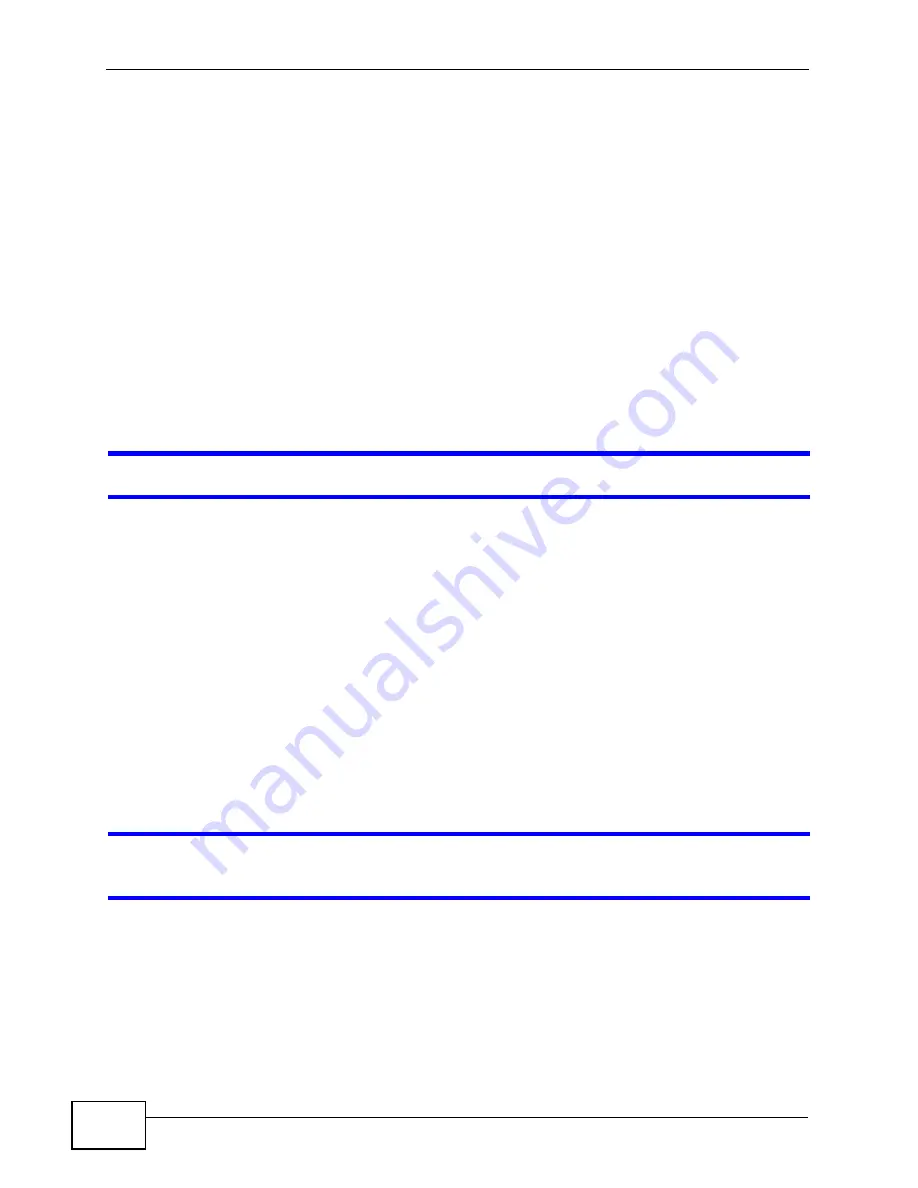
Chapter 20 Troubleshooting
P-320W v3 User’s Guide
188
1
Make sure you have entered the password correctly. The default password is
1234
. This field is case-sensitive, so make sure [Caps Lock] is not on.
2
You cannot log in to the web configurator while someone is using Telnet to access
the P-320W v3. Log out of the P-320W v3 in the other session, or ask the person
who is logged in to log out.
3
Disconnect and re-connect the power adaptor or cord to the P-320W v3.
4
If this does not work, you have to reset the device to its factory defaults. See
Section 20.4 on page 189
.
20.3 Internet Access
I cannot access the Internet.
1
Check the hardware connections, and make sure the LEDs are behaving as
expected. See the Quick Start Guide.
2
Make sure you entered your ISP account information correctly in the wizard. These
fields are case-sensitive, so make sure [Caps Lock] is not on.
3
If you are trying to access the Internet wirelessly, make sure the wireless settings
in the wireless client are the same as the settings in the AP.
4
Disconnect all the cables from your device, and follow the directions in the Quick
Start Guide again.
5
If the problem continues, contact your ISP.
I cannot access the Internet anymore. I had access to the Internet (with the P-
320W v3), but my Internet connection is not available anymore.
1
Check the hardware connections, and make sure the LEDs are behaving as
expected. See the Quick Start Guide and
Section 1.4 on page 23
.
2
Reboot the P-320W v3.
3
If the problem continues, contact your ISP.
Содержание P-320W v3
Страница 2: ......
Страница 8: ...Safety Warnings P 320W v3 User s Guide 8 ...
Страница 10: ...Contents Overview P 320W v3 User s Guide 10 ...
Страница 18: ...Table of Contents P 320W v3 User s Guide 18 ...
Страница 20: ...20 ...
Страница 24: ...Chapter 1 Getting to Know Your P 320W v3 P 320W v3 User s Guide 24 ...
Страница 36: ...Chapter 2 Introducing the Web Configurator P 320W v3 User s Guide 36 ...
Страница 54: ...54 ...
Страница 72: ...Chapter 4 Wireless LAN P 320W v3 User s Guide 72 ...
Страница 76: ...Chapter 5 Wireless Client Mode P 320W v3 User s Guide 76 ...
Страница 88: ...Chapter 7 LAN P 320W v3 User s Guide 88 ...
Страница 104: ...Chapter 10 VLAN P 320W v3 User s Guide 104 ...
Страница 105: ...105 PART III Security Firewall 117 Content Filtering 125 ...
Страница 106: ...106 ...
Страница 116: ...Chapter 11 WAN P 320W v3 User s Guide 116 ...
Страница 124: ...Chapter 12 Firewall P 320W v3 User s Guide 124 ...
Страница 129: ...129 PART IV Management Static Route 131 Remote Management 135 Universal Plug and Play UPnP 141 ...
Страница 130: ...130 ...
Страница 134: ...Chapter 14 Static Route P 320W v3 User s Guide 134 ...
Страница 140: ...Chapter 15 Remote Management P 320W v3 User s Guide 140 ...
Страница 154: ...Chapter 16 Universal Plug and Play UPnP P 320W v3 User s Guide 154 ...
Страница 155: ...155 PART V Maintenance and Troubleshooting System 157 Logs 163 Product Specifications 193 ...
Страница 156: ...156 ...
Страница 178: ...Chapter 18 Logs P 320W v3 User s Guide 178 ...
Страница 184: ...Chapter 19 Tools P 320W v3 User s Guide 184 ...
Страница 192: ...Chapter 20 Troubleshooting P 320W v3 User s Guide 192 ...
Страница 196: ...Chapter 21 Product Specifications P 320W v3 User s Guide 196 ...
Страница 198: ...198 ...
Страница 260: ...Index P 320W v3 User s Guide 260 ...
Страница 261: ......
Страница 262: ......






























