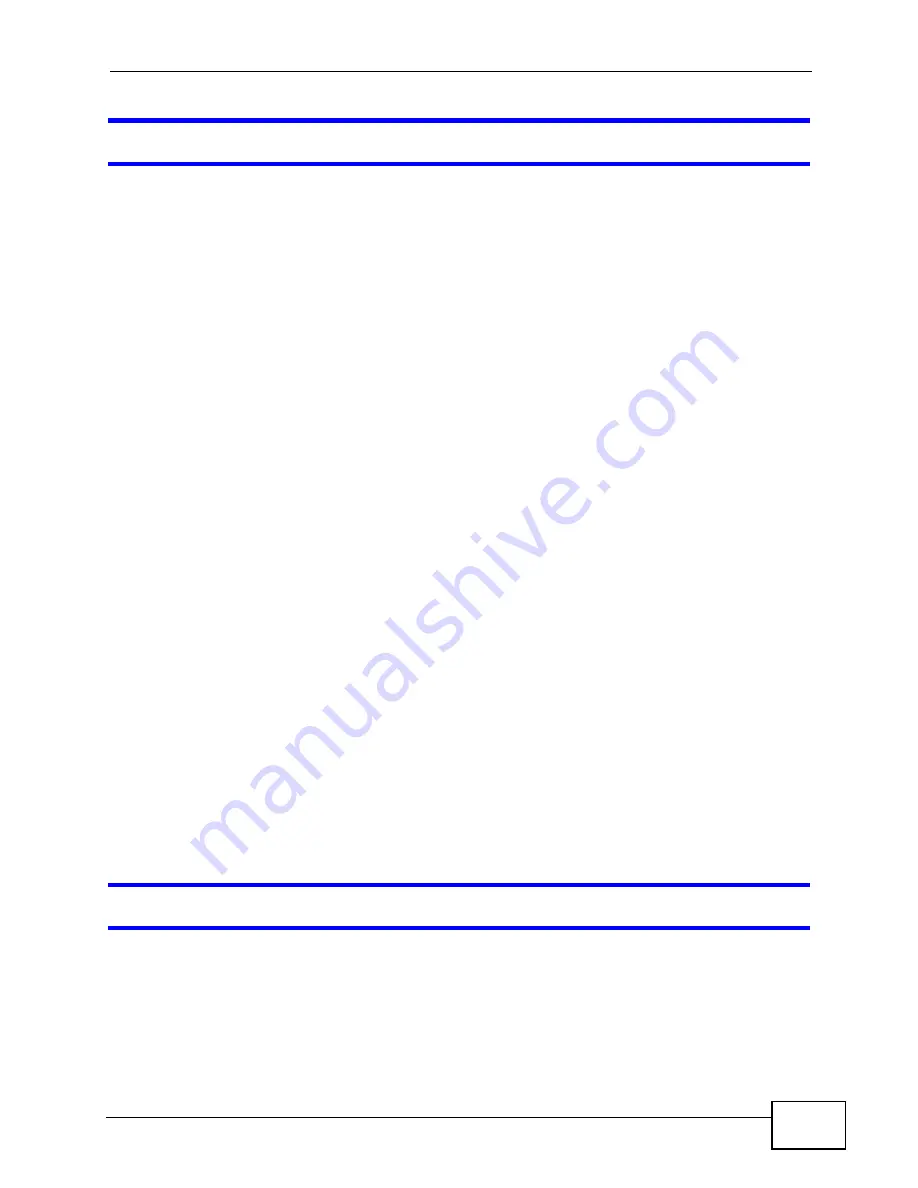
Chapter 20 Troubleshooting
P-320W v3 User’s Guide
189
The Internet connection is slow or intermittent.
1
There might be a lot of traffic on the network. Look at the LEDs, and check
Section
1.4 on page 23
. If the P-320W v3 is sending or receiving a lot of information, try
closing some programs that use the Internet, especially peer-to-peer applications.
2
Check the signal strength. If the signal strength is low, try moving the P-320W v3
closer to the AP if possible, and look around to see if there are any devices that
might be interfering with the wireless network (for example, microwaves, other
wireless networks, and so on).
3
Reboot the P-320W v3.
4
If the problem continues, contact the network administrator or vendor, or try one
of the advanced suggestions.
Advanced Suggestions
• Check the settings for bandwidth management. If it is disabled, you might
consider activating it. If it is enabled, you might consider changing the
allocations.
• Check the settings for QoS. If it is disabled, you might consider activating it. If it
is enabled, you might consider raising or lowering the priority for some
applications.
20.4 Resetting the P-320W v3 to Its Factory
Defaults
If you reset the P-320W v3, you lose all of the changes you have made. The P-
320W v3 re-loads its default settings, and the password resets to
1234
. You have
to make all of your changes again.
You will lose all of your changes when you push the
RESET
button.
To reset the P-320W v3,
1
Make sure the
power LED
is on and not blinking.
Содержание P-320W v3
Страница 2: ......
Страница 8: ...Safety Warnings P 320W v3 User s Guide 8 ...
Страница 10: ...Contents Overview P 320W v3 User s Guide 10 ...
Страница 18: ...Table of Contents P 320W v3 User s Guide 18 ...
Страница 20: ...20 ...
Страница 24: ...Chapter 1 Getting to Know Your P 320W v3 P 320W v3 User s Guide 24 ...
Страница 36: ...Chapter 2 Introducing the Web Configurator P 320W v3 User s Guide 36 ...
Страница 54: ...54 ...
Страница 72: ...Chapter 4 Wireless LAN P 320W v3 User s Guide 72 ...
Страница 76: ...Chapter 5 Wireless Client Mode P 320W v3 User s Guide 76 ...
Страница 88: ...Chapter 7 LAN P 320W v3 User s Guide 88 ...
Страница 104: ...Chapter 10 VLAN P 320W v3 User s Guide 104 ...
Страница 105: ...105 PART III Security Firewall 117 Content Filtering 125 ...
Страница 106: ...106 ...
Страница 116: ...Chapter 11 WAN P 320W v3 User s Guide 116 ...
Страница 124: ...Chapter 12 Firewall P 320W v3 User s Guide 124 ...
Страница 129: ...129 PART IV Management Static Route 131 Remote Management 135 Universal Plug and Play UPnP 141 ...
Страница 130: ...130 ...
Страница 134: ...Chapter 14 Static Route P 320W v3 User s Guide 134 ...
Страница 140: ...Chapter 15 Remote Management P 320W v3 User s Guide 140 ...
Страница 154: ...Chapter 16 Universal Plug and Play UPnP P 320W v3 User s Guide 154 ...
Страница 155: ...155 PART V Maintenance and Troubleshooting System 157 Logs 163 Product Specifications 193 ...
Страница 156: ...156 ...
Страница 178: ...Chapter 18 Logs P 320W v3 User s Guide 178 ...
Страница 184: ...Chapter 19 Tools P 320W v3 User s Guide 184 ...
Страница 192: ...Chapter 20 Troubleshooting P 320W v3 User s Guide 192 ...
Страница 196: ...Chapter 21 Product Specifications P 320W v3 User s Guide 196 ...
Страница 198: ...198 ...
Страница 260: ...Index P 320W v3 User s Guide 260 ...
Страница 261: ......
Страница 262: ......






























