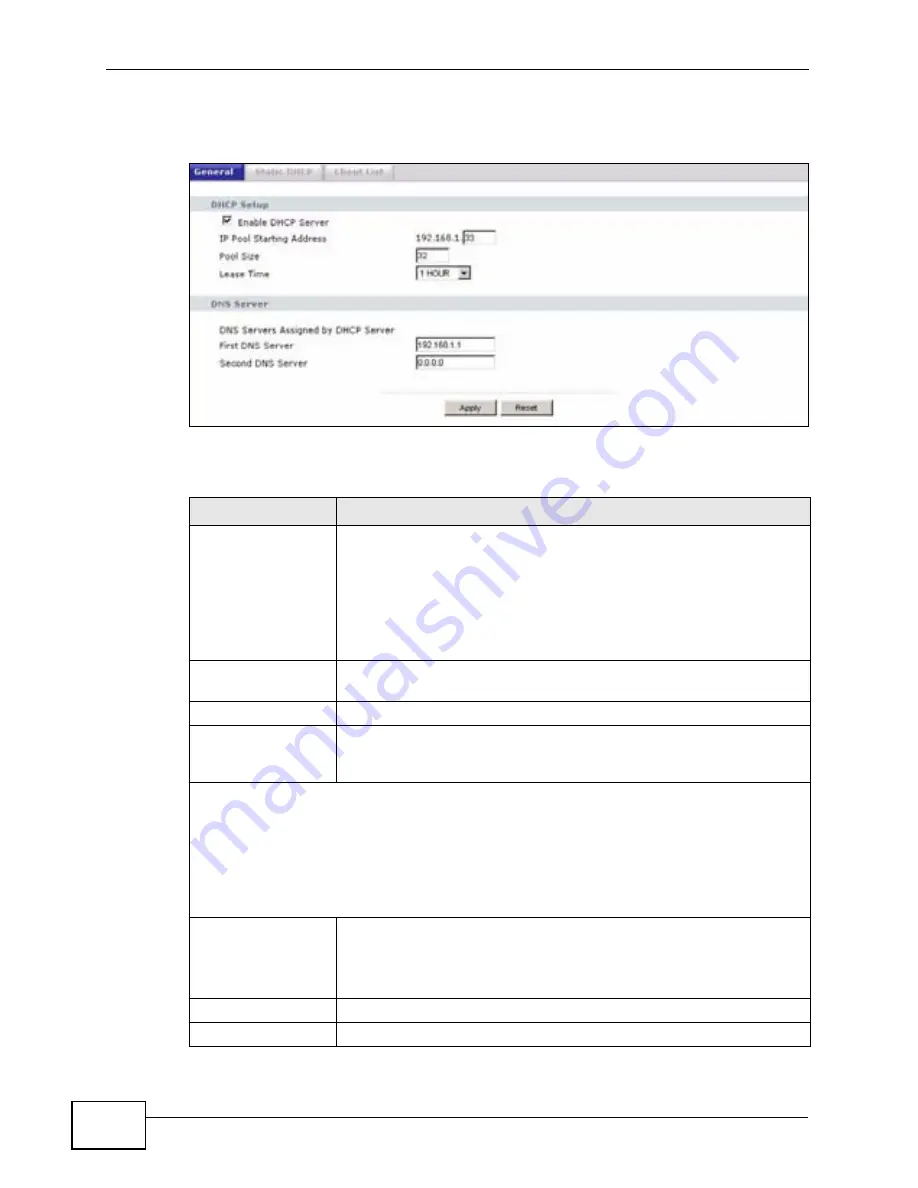
Chapter 8 DHCP Server
P-320W v3 User’s Guide
90
Click
Network
>
DHCP Server
. The following screen displays.
Figure 56
Network > DHCP Server > General
The following table describes the labels in this screen.
Table 36
Network > DHCP Server > General
LABEL
DESCRIPTION
Enable DHCP
Server
Leave the check box selected unless your ISP instructs you to do
otherwise. Clear it to disable the P-320W v3 acting as a DHCP
server.
When configured as a server, the P-320W v3 provides TCP/IP
configuration for the clients. If not, DHCP service is disabled and
you must have another DHCP server on your LAN, or else the
computers must be manually configured.
IP Pool Starting
Address
This field specifies the first of the contiguous addresses in the IP
address pool.
Pool Size
This field specifies the size, or count of the IP address pool.
Lease Time
Select how long a computer can lease its IP address in the network.
You can select from
1 HOUR
(default) to as long as
Forever
(unlimited time).
DNS Servers
The P-320W v3 passes a DNS (Domain Name System) server IP address (in the order you
specify here) to the DHCP clients. The P-320W v3 only passes this information to the LAN
DHCP clients when you select the Enable DHCP Server check box. When you clear the
Enable DHCP Server check box, DHCP service is disabled and you must have another
DHCP sever on your LAN, or else the computers must have their DNS server addresses
manually configured.
First DNS Server
Second DNS Server
Enter the IP address(es) of the DNS server(s). If you do not
configure a DNS server, you must know the IP address of a
computer in order to access it.
Apply
Click
Apply
to save your changes back to the P-320W v3.
Reset
Click
Reset
to begin configuring this screen afresh.
Содержание P-320W v3
Страница 2: ......
Страница 8: ...Safety Warnings P 320W v3 User s Guide 8 ...
Страница 10: ...Contents Overview P 320W v3 User s Guide 10 ...
Страница 18: ...Table of Contents P 320W v3 User s Guide 18 ...
Страница 20: ...20 ...
Страница 24: ...Chapter 1 Getting to Know Your P 320W v3 P 320W v3 User s Guide 24 ...
Страница 36: ...Chapter 2 Introducing the Web Configurator P 320W v3 User s Guide 36 ...
Страница 54: ...54 ...
Страница 72: ...Chapter 4 Wireless LAN P 320W v3 User s Guide 72 ...
Страница 76: ...Chapter 5 Wireless Client Mode P 320W v3 User s Guide 76 ...
Страница 88: ...Chapter 7 LAN P 320W v3 User s Guide 88 ...
Страница 104: ...Chapter 10 VLAN P 320W v3 User s Guide 104 ...
Страница 105: ...105 PART III Security Firewall 117 Content Filtering 125 ...
Страница 106: ...106 ...
Страница 116: ...Chapter 11 WAN P 320W v3 User s Guide 116 ...
Страница 124: ...Chapter 12 Firewall P 320W v3 User s Guide 124 ...
Страница 129: ...129 PART IV Management Static Route 131 Remote Management 135 Universal Plug and Play UPnP 141 ...
Страница 130: ...130 ...
Страница 134: ...Chapter 14 Static Route P 320W v3 User s Guide 134 ...
Страница 140: ...Chapter 15 Remote Management P 320W v3 User s Guide 140 ...
Страница 154: ...Chapter 16 Universal Plug and Play UPnP P 320W v3 User s Guide 154 ...
Страница 155: ...155 PART V Maintenance and Troubleshooting System 157 Logs 163 Product Specifications 193 ...
Страница 156: ...156 ...
Страница 178: ...Chapter 18 Logs P 320W v3 User s Guide 178 ...
Страница 184: ...Chapter 19 Tools P 320W v3 User s Guide 184 ...
Страница 192: ...Chapter 20 Troubleshooting P 320W v3 User s Guide 192 ...
Страница 196: ...Chapter 21 Product Specifications P 320W v3 User s Guide 196 ...
Страница 198: ...198 ...
Страница 260: ...Index P 320W v3 User s Guide 260 ...
Страница 261: ......
Страница 262: ......






























