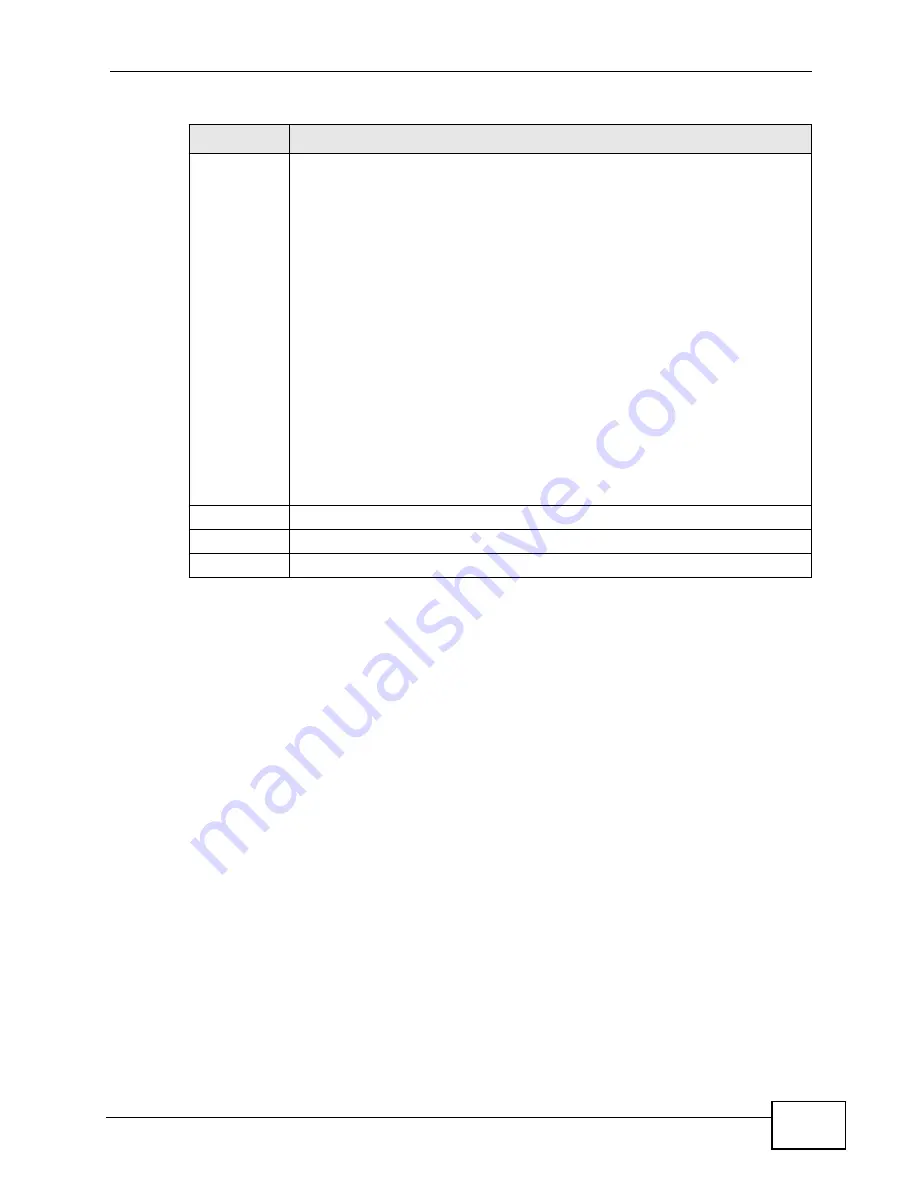
Chapter 3 Connection Wizard
P-320W v3 User’s Guide
41
Note: The wireless stations and P-320W v3 must use the same SSID, channel ID and
WEP encryption key (if WEP is enabled), WPA-PSK (if WPA-PSK is enabled) or
WPA2-PSK (if WPA2-PSK is enabled) for wireless communication.
Security
Select a
Security
level from the drop-down list box.
Choose
Auto (WPA-PSK with self-generated key)
to have the P-320W
v3 generate a pre-shared key automatically. A screen pops up displaying
the generated pre-shared key after you click
Next
. Write down the key for
use later when connecting other wireless devices to your network. Click
OK
to continue.
Choose
None
to have no wireless LAN security configured. If you do not
enable any wireless security on your P-320W v3, your network is accessible
to any wireless networking device that is within range. If you choose this
option, skip directly to
Section 3.4 on page 43
.
Choose
Basic (WEP)
security if you want to configure WEP Encryption
parameters. If you choose this option, go directly to
Section 3.3.1 on page
42
.
Basic (WEP)
is only available when WPS (WiFi Protected Setup) is
disabled. See
Section 4.3.5 on page 60
for more information about WPS.
Choose
Extend
(
WPA-PSK with customized key
) security to configure a
Pre-Shared Key. Choose this option only if your wireless clients support
WPA-PSK. If you choose this option, skip directly to
Section 3.3.2 on page
43
.
Back
Click
Back
to display the previous screen.
Next
Click
Next
to proceed to the next screen.
Exit
Click
Exit
to close the wizard screen without saving.
Table 11
Wizard Step 2: Wireless LAN
LABEL
DESCRIPTION
Содержание P-320W v3
Страница 2: ......
Страница 8: ...Safety Warnings P 320W v3 User s Guide 8 ...
Страница 10: ...Contents Overview P 320W v3 User s Guide 10 ...
Страница 18: ...Table of Contents P 320W v3 User s Guide 18 ...
Страница 20: ...20 ...
Страница 24: ...Chapter 1 Getting to Know Your P 320W v3 P 320W v3 User s Guide 24 ...
Страница 36: ...Chapter 2 Introducing the Web Configurator P 320W v3 User s Guide 36 ...
Страница 54: ...54 ...
Страница 72: ...Chapter 4 Wireless LAN P 320W v3 User s Guide 72 ...
Страница 76: ...Chapter 5 Wireless Client Mode P 320W v3 User s Guide 76 ...
Страница 88: ...Chapter 7 LAN P 320W v3 User s Guide 88 ...
Страница 104: ...Chapter 10 VLAN P 320W v3 User s Guide 104 ...
Страница 105: ...105 PART III Security Firewall 117 Content Filtering 125 ...
Страница 106: ...106 ...
Страница 116: ...Chapter 11 WAN P 320W v3 User s Guide 116 ...
Страница 124: ...Chapter 12 Firewall P 320W v3 User s Guide 124 ...
Страница 129: ...129 PART IV Management Static Route 131 Remote Management 135 Universal Plug and Play UPnP 141 ...
Страница 130: ...130 ...
Страница 134: ...Chapter 14 Static Route P 320W v3 User s Guide 134 ...
Страница 140: ...Chapter 15 Remote Management P 320W v3 User s Guide 140 ...
Страница 154: ...Chapter 16 Universal Plug and Play UPnP P 320W v3 User s Guide 154 ...
Страница 155: ...155 PART V Maintenance and Troubleshooting System 157 Logs 163 Product Specifications 193 ...
Страница 156: ...156 ...
Страница 178: ...Chapter 18 Logs P 320W v3 User s Guide 178 ...
Страница 184: ...Chapter 19 Tools P 320W v3 User s Guide 184 ...
Страница 192: ...Chapter 20 Troubleshooting P 320W v3 User s Guide 192 ...
Страница 196: ...Chapter 21 Product Specifications P 320W v3 User s Guide 196 ...
Страница 198: ...198 ...
Страница 260: ...Index P 320W v3 User s Guide 260 ...
Страница 261: ......
Страница 262: ......






























