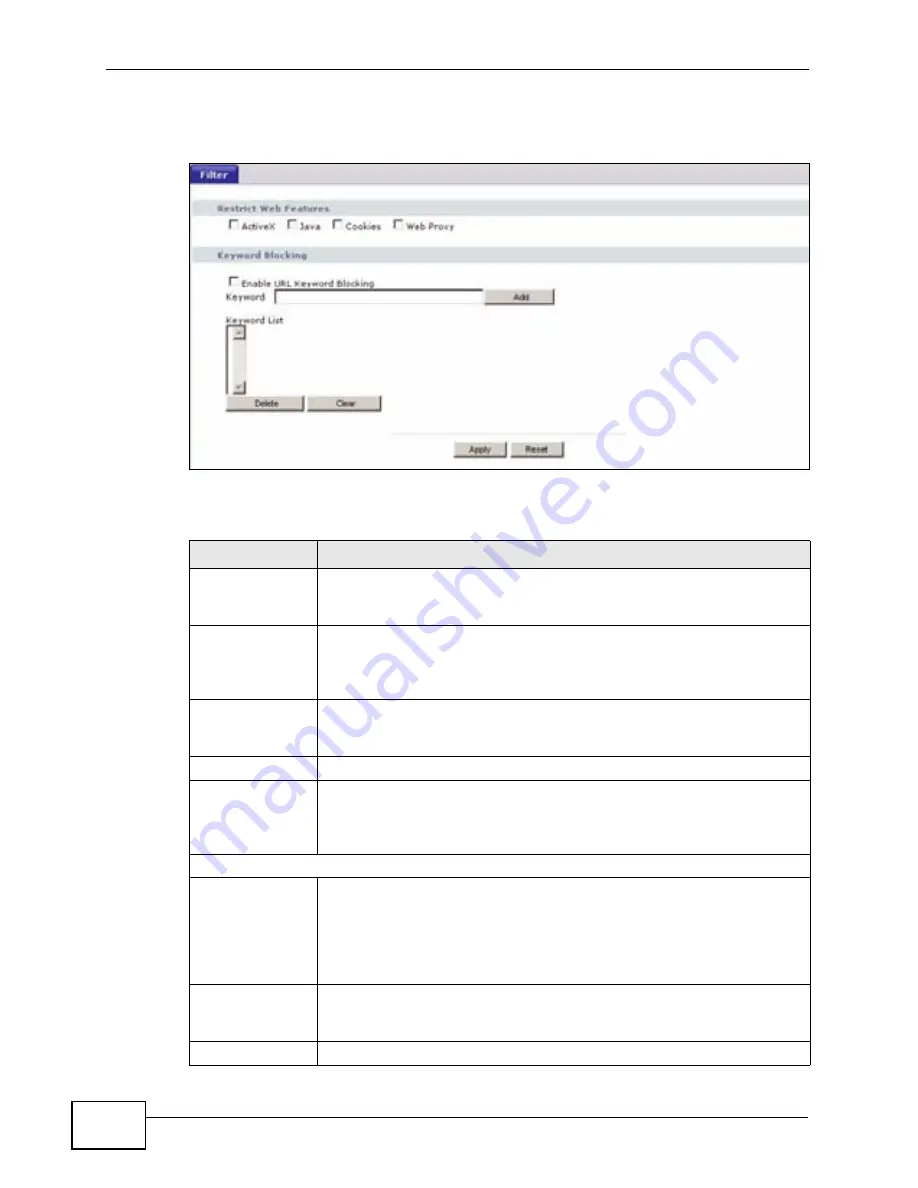
Chapter 13 Content Filtering
P-320W v3 User’s Guide
126
Click
Security
>
Content Filter
to open the
Filter
screen.
Figure 76
Security > Content Filter > Filter
The following table describes the labels in this screen.
Table 52
Security > Content Filter > Filter
LABEL
DESCRIPTION
Restrict Web
Features
Select the box(es) to restrict a feature. When you download a page
containing a restricted feature, that part of the web page will appear
blank or grayed out.
ActiveX
A tool for building dynamic and active Web pages and distributed
object applications. When you visit an ActiveX Web site, ActiveX
controls are downloaded to your browser, where they remain in case
you visit the site again.
Java
A programming language and development environment for building
downloadable Web components or Internet and intranet business
applications of all kinds.
Cookies
Used by Web servers to track usage and provide service based on ID.
Web Proxy
A server that acts as an intermediary between a user and the Internet
to provide security, administrative control, and caching service. When
a proxy server is located on the WAN it is possible for LAN users to
circumvent content filtering by pointing to this proxy server.
Keyword Blocking
Enable URL
Keyword
Blocking
The P-320W v3 can block Web sites with URLs that contain certain
keywords in the domain name or IP address. For example, if the
keyword "bad" was enabled, all sites containing this keyword in the
domain name or IP address will be blocked, e.g., URL http://
www.website.com/bad.html would be blocked. Select this check box to
enable this feature.
Keyword
Type a keyword in this field. You may use any character (up to 64
characters). Wildcards are not allowed. You can also enter a numerical
IP address.
Keyword List
This list displays the keywords already added.
Содержание P-320W v3
Страница 2: ......
Страница 8: ...Safety Warnings P 320W v3 User s Guide 8 ...
Страница 10: ...Contents Overview P 320W v3 User s Guide 10 ...
Страница 18: ...Table of Contents P 320W v3 User s Guide 18 ...
Страница 20: ...20 ...
Страница 24: ...Chapter 1 Getting to Know Your P 320W v3 P 320W v3 User s Guide 24 ...
Страница 36: ...Chapter 2 Introducing the Web Configurator P 320W v3 User s Guide 36 ...
Страница 54: ...54 ...
Страница 72: ...Chapter 4 Wireless LAN P 320W v3 User s Guide 72 ...
Страница 76: ...Chapter 5 Wireless Client Mode P 320W v3 User s Guide 76 ...
Страница 88: ...Chapter 7 LAN P 320W v3 User s Guide 88 ...
Страница 104: ...Chapter 10 VLAN P 320W v3 User s Guide 104 ...
Страница 105: ...105 PART III Security Firewall 117 Content Filtering 125 ...
Страница 106: ...106 ...
Страница 116: ...Chapter 11 WAN P 320W v3 User s Guide 116 ...
Страница 124: ...Chapter 12 Firewall P 320W v3 User s Guide 124 ...
Страница 129: ...129 PART IV Management Static Route 131 Remote Management 135 Universal Plug and Play UPnP 141 ...
Страница 130: ...130 ...
Страница 134: ...Chapter 14 Static Route P 320W v3 User s Guide 134 ...
Страница 140: ...Chapter 15 Remote Management P 320W v3 User s Guide 140 ...
Страница 154: ...Chapter 16 Universal Plug and Play UPnP P 320W v3 User s Guide 154 ...
Страница 155: ...155 PART V Maintenance and Troubleshooting System 157 Logs 163 Product Specifications 193 ...
Страница 156: ...156 ...
Страница 178: ...Chapter 18 Logs P 320W v3 User s Guide 178 ...
Страница 184: ...Chapter 19 Tools P 320W v3 User s Guide 184 ...
Страница 192: ...Chapter 20 Troubleshooting P 320W v3 User s Guide 192 ...
Страница 196: ...Chapter 21 Product Specifications P 320W v3 User s Guide 196 ...
Страница 198: ...198 ...
Страница 260: ...Index P 320W v3 User s Guide 260 ...
Страница 261: ......
Страница 262: ......
















































