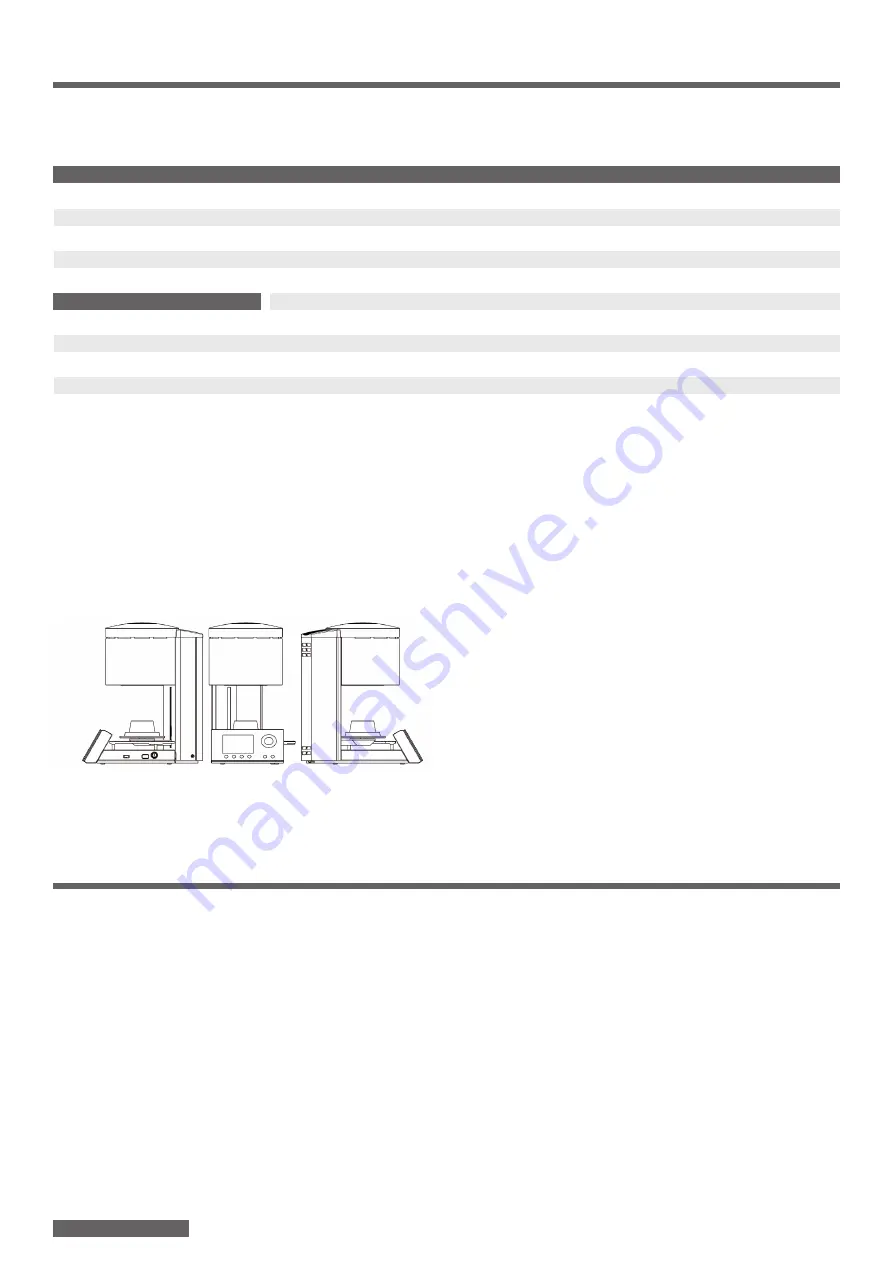
20
Seite
Seite
Seite
Seite
Seite
Page
4 Safety warnings!
3 Data
Never put any potentially flammable materials such
as paper, brushes or similar things, as well as easily
flammable substances like alcohol, insulation sprays
or die spacers close to the furnace.
■
Use this furnace only for its intended purpose as
described in this Owner’s Manual and carefully
remove all packing materials and tape during
installation.
■
The furnace may only be used indoors.
■
Materials developing harmful gases must not be
processed in this furnace.
■
This furnace must be plugged into the
proper grounded circuit. If you have
questions regarding the proper circuit,
contact a licensed electrician.
■
Any disruption of the protective con-
ductor, either inside or outside the
furnace, or any loosening of the pro-
tective conductor connection may
lead to danger for the user in case of
a malfunction.
■
After any extended period without
use as well as high humidity or low
temperature, it may not be possible
to generate a sufficient vacuum initial-
ly. This is normal.
3.2 Included
3.1 technical Data
1x Power cord
1x USB stick*
1x Firing tray
1x Long tweezers
1x Inline filter for vacuum hose
1x Vacuum hose
1x Connecting cord cold instrument plug
for P3 vacuum pump
1x Spare fuses
1x castallated beam (ceramic)*
1x Warranty card
1x Operating instructions
Accessories:
P3 vacuum pump
*
only VARIO 200
ZR
VARIO 200
320mm x 460mm
12,6 x 18,1 inch
540mm
21,3 inch
23kg
50,7 lbs
230V/50Hz or 120V/60Hz
without pump 1250VA
20°C - 700°C
68°F - 1292°F
20°C - 1200°C
68°F - 2192°F
120mm x 90mm
4,7 x 3,5 inch
320 x 240 dots
500
Vakuumpumpe
P3
320mmx186mm
12,6 x 7,3 inch
275mm
10,8 inch
12kg
26,4 lbs
230V/50Hz or 120V/60Hz
450VA
Vacuum max. 975mbar
-
-
-
-
-
Technical Data:
Width x depth
Height
Weight
Voltage
Current
Performance Data:
Idle temperature:
Temperature:
Color display
Programs
Environmental conditions
Ambient temperature
18°C to 30°C
64°F to 86°F
Page
Содержание VARIO 200
Страница 1: ...www zubler de VARIO 2 20 00 0 Operating instructions 01 2014 en Ceramic Furnace...
Страница 2: ......





































