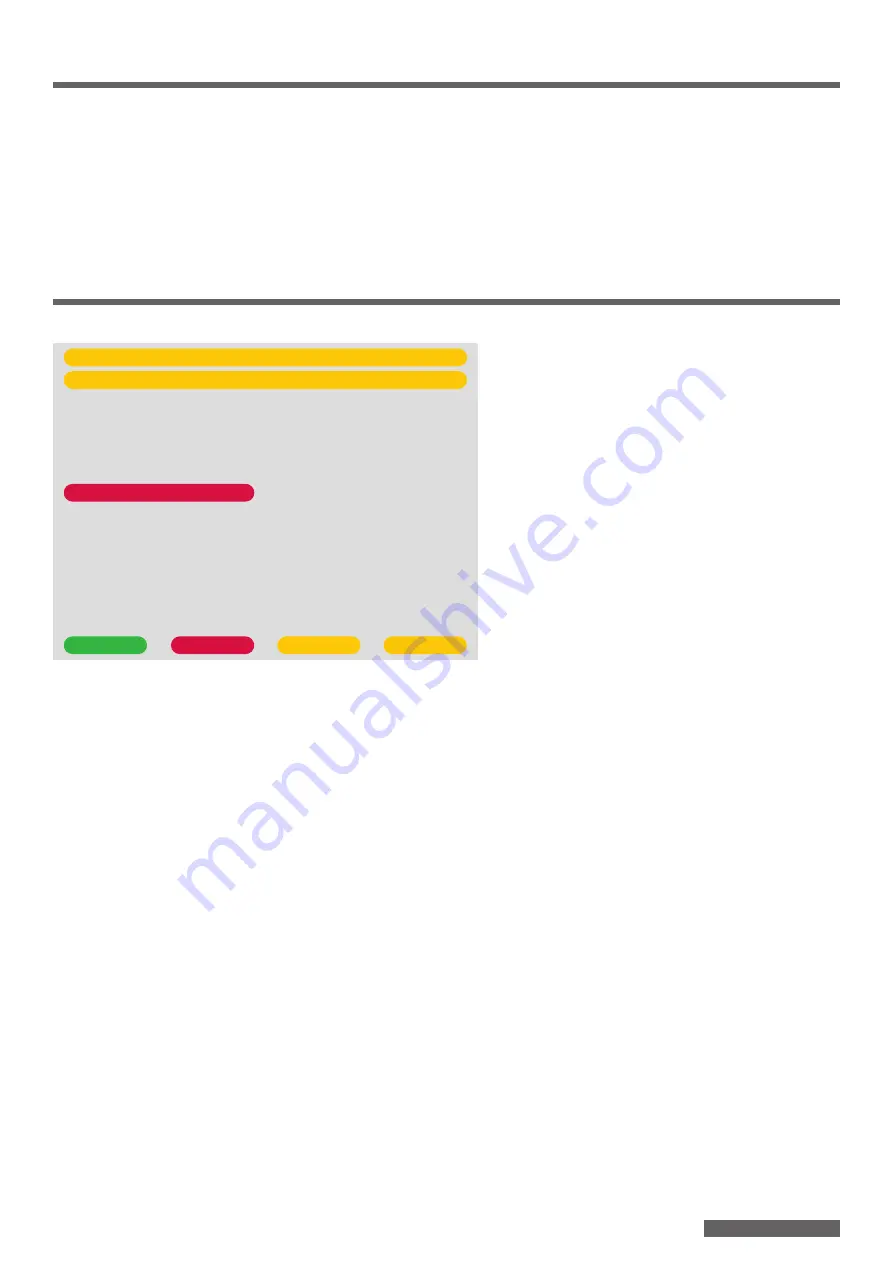
17
Seite
Seite
Seite
Seite
Page
Enter
MAIN-MENü
450C
Run Programs
Edit Programs
Setup Oven
Run warm-up program
Start night mode
Esc
Up
Down
1.4 Run Warm-up program
1.5 Start night mode
Before starting work in the morning, always activa-
te the “warm-up”-program to ensure homogene-
ous, uniform heating.
Instead of switching the furnace off, use night
mode to prevent moisture and contamination from
entering the firing chamber while the furnace is not
in use.
The “night mode” program is started by pressing
the green “Enter” key. If you start the “night
mode” program and the oven is open, the oven
cools down to the programmed temperature and
closes automatically. The program is ended by pres-
sing “abort”.
1.5.1 Stand-by temperature
To save energy and prevent impujriteis or con-
densation inside the furnace, we advise you to
keep the firing chamber closed when it is not
being used.
Should you be prevented from closing the furnace
yourself, stand-by is automatically activated 30
minutes after a program has finished and the oven
is not closed.
If the oven is closed after the last firing, the idle
temperature is kept for 4 hours. After 4 hours the
oven automatically starts the “stand-by” mode.
■
First you hear an acoustic signal
■
The temperature in the firing chamber is lowe-
red to the 100°C stand-by temperature.
■
Once stand-by temperature has been reached,
the lift closes and remains in a closed position.
■
After touching one of the pads, the oven goes
back to idle temperature.
■
The stand-by temperature is a fixed temperature
and cannot be changed.
1 Operation
Page
Содержание VARIO 200
Страница 1: ...www zubler de VARIO 2 20 00 0 Operating instructions 01 2014 en Ceramic Furnace...
Страница 2: ......






















