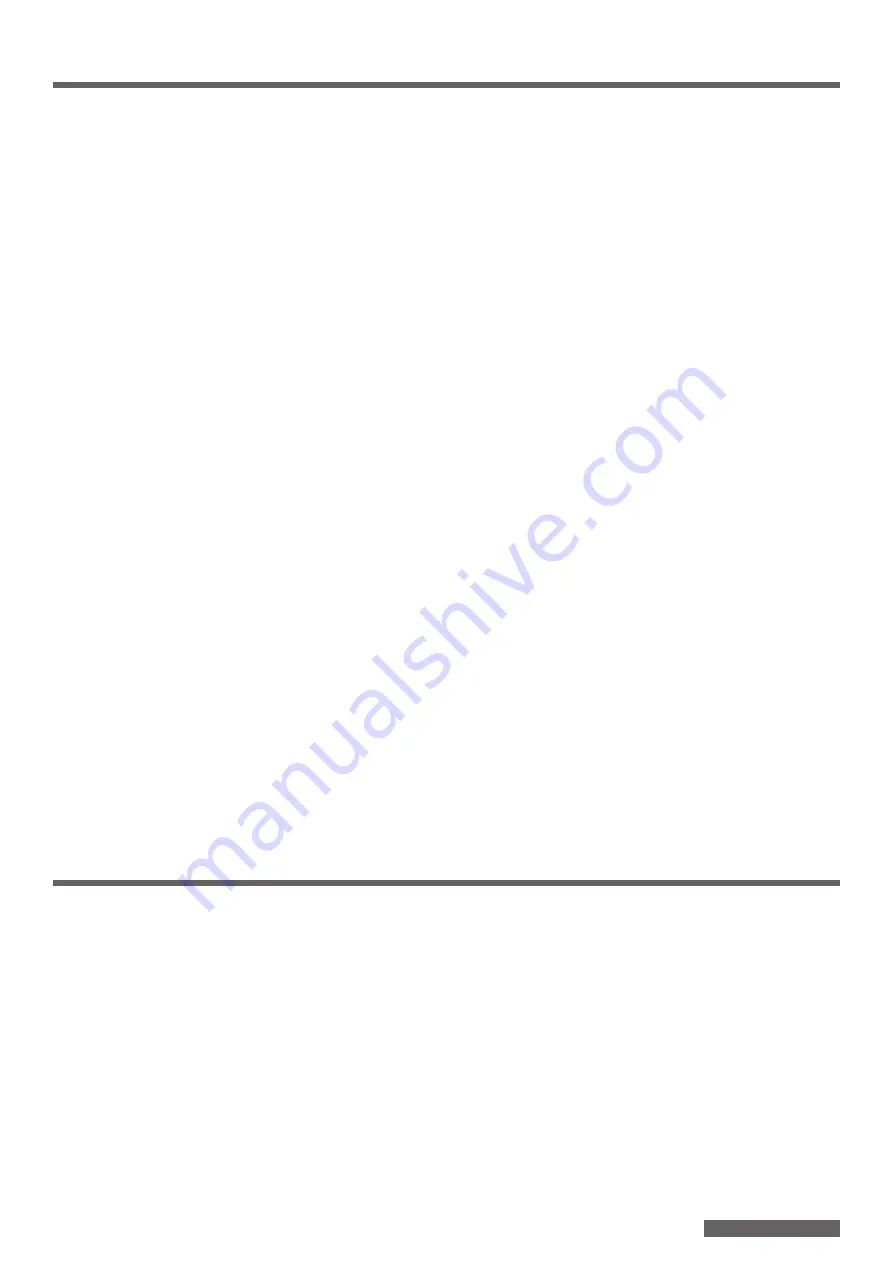
3
Contents
0 Introduction
Page
4
0.1
Conformity Declaration
0.2
General
0.4
Setting up the furnace
0.5
Initial oven setup
0.3
Use within specifications
1 Operation
Page
7
1.0
Display functions
1.1
Run programs
1.2
Edit programs
1.2.1
New/change program
1.2.2
Copy/change program
1.2.3
Move program
1.2.4
Erase program
1.2.5
Look at program
1.2.6
New/change brand
1.2.7
Erase brand
1.2.8
USB transfer
1.3
Setup Oven
1.3.1
Change idle temperature
1.3.2
Change night temperature
1.3.3
Customize calibration
1.3.4
Vacuum pump operation
1.3.5
Set vacuum level
1.3.6
Diagnostic tests
❶
Run pre-heat/dry program
❷
Run purge program
❸
About version
❹
Update software
❺
Service tests
1.3.7
Customize country
1.3.8
Adjust display
1.3.9
Audio Beeps
1.3.10 Set preview mode
1.3.11 Initial oven setup
1.4
Run warm-up program
1.5
Start night mode
1.5.1
Stand-by temperature
2 Service
Page
18
2.1
Fuse
2.2
Filter element for vacuum pump
2.3
Run purge program
2.4
Spare parts
2.5
Operational Information
3 Data
Page
20
3.1
Technical data
3.2
Included
4 Safety warnings!
Page
20
5 Service
Page
22
Thank you for choosing the Zubler VARIO 200
Ceramic Oven. We hope you are pleased with the
improvements and new features. Be assurred, our
technology comes from the requirments of experi-
enced dental technicians and our desire to continu-
ally improve the performace of our products for our
clients.We focus on the goal of building furnaces of
the highest quality, flexibility and sustainability.
Performance and efficiency are a basic requirement.
Although easy operation is ensured, we encourage
you toread the manual carefully.
Page
Содержание VARIO 200
Страница 1: ...www zubler de VARIO 2 20 00 0 Operating instructions 01 2014 en Ceramic Furnace...
Страница 2: ......




































