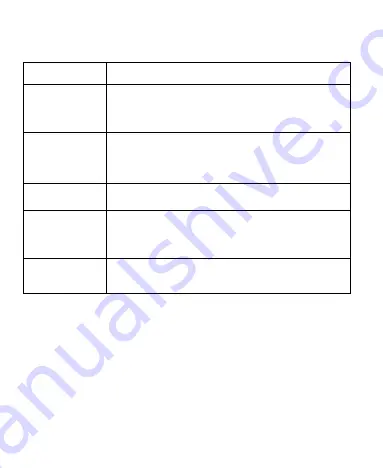
12
Knowing the Keys
Key
Function
Power key
Press and hold to turn on or off airplane
mode, power off or restart the phone.
Press to turn off or on the screen display.
Home key
Touch to return to the home screen from any
application or screen.
Touch and swipe up to open Google Search.
Back key
Touch to go to the previous screen.
Recent apps
key
Touch to see recently used applications.
Touch and hold to view the options for the
current screen.
Volume key
Press or hold either end of the key to turn the
volume up or down.
Installing the micro-SIM Card and the
Battery
Switch off your phone before installing or replacing the battery or
the micro-SIM card.
1.
Insert your fingernail into the slot at the bottom left of the
back cover and lift it up gently.
Содержание Citrine LTE
Страница 1: ...1 Z717VL User Manual ...
Страница 3: ...3 Version No R1 0 Edition Time September 21st 2015 ...
Страница 11: ...11 Microphone Power key Back camera Flash Headset jack Charging micro USB jack ...
Страница 82: ...82 Searching an Event Touch Search event and then type or touch to speak out what event you want to search ...













































