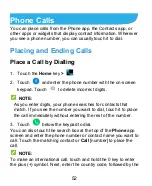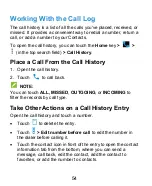64
Set Up a New Group
1.
From the Contacts screen, touch
GROUPS
.
2.
Touch
.
3.
If you have added contact accounts other than the phone,
touch to choose an account for the new group.
4.
Enter the group name.
5.
Touch
Add member
and select the contacts you wish to
be the group members.
6.
If necessary, touch
Default
below
RINGTONE
to set a
special ringtone for incoming calls from the group
members.
7.
Touch
.
Delete a Group
1.
From the Contacts screen, touch
GROUPS
.
2.
Touch a group and then touch
> Delete Group
.
3.
Touch
OK
to disband the group. The contacts in the group
will not be deleted.
Edit a Group
1.
From the Contacts screen, touch
GROUPS
.
2.
Touch a group and then touch
> Edit
.
3.
Touch
.
Содержание Citrine LTE
Страница 1: ...1 Z717VL User Manual ...
Страница 3: ...3 Version No R1 0 Edition Time September 21st 2015 ...
Страница 11: ...11 Microphone Power key Back camera Flash Headset jack Charging micro USB jack ...
Страница 82: ...82 Searching an Event Touch Search event and then type or touch to speak out what event you want to search ...