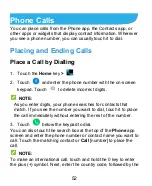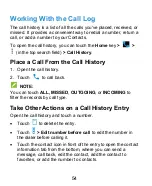55
Calling Your Contacts
1. Touch the
Home
key
>
. Your favourite contacts and
frequently called contacts are displayed in the
SPEED DIAL
tab.
2. Touch a contact to place the call, or touch or swipe to the
CONTACTS
tab to view all your contacts with phone
numbers and touch
to make a call.
Checking Voicemail
If you have set the phone to divert calls to voicemail, callers can
leave voicemail messages when they cannot reach you. Here’s
how to check the messages they left.
1. Touch the
Home
key
>
>
.
2. Touch and hold
“1” in the dialer. If prompted, enter your
voicemail password.
3. Follow the voice prompts to listen to and manage your
voicemail messages.
NOTE:
See
Set Voicemail
for how to set your voicemail service. For
detailed information, please contact the service provider.
Using Options During a Call
During a call, you will see a number of onscreen options. Touch
an option to select it.
Содержание Citrine LTE
Страница 1: ...1 Z717VL User Manual ...
Страница 3: ...3 Version No R1 0 Edition Time September 21st 2015 ...
Страница 11: ...11 Microphone Power key Back camera Flash Headset jack Charging micro USB jack ...
Страница 82: ...82 Searching an Event Touch Search event and then type or touch to speak out what event you want to search ...