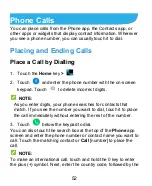38
the available accented letters and number 3 appear. Then
slide to choose è.
Touch
to use uppercase. Double-touch
to lock
uppercase. This key also changes to indicate the current
case you are using:
for lowercase,
for uppercase,
and
when locked in uppercase.
Touch
to delete the text before the cursor.
Touch
to select numbers and symbols. You can then
touch
to find more. Also, often used symbols are
displayed above the keyboard.
Touch
to use Google’s networked voice input.
Touch
to choose the emoticons.
Google Voice Typing
Google Voice typing uses the Google voice recognition service to
convert speech to text.
1. Touch
to access the voice typing feature when you are
using the Google keyboard.
- or -
Flick down the status bar when entering text and touch
Change keyboard
, and then select
Google voice typing
.
2. When you see the microphone image, speak what you want
to type.
3. You can continue entering text to keep it or to delete it.
Содержание Citrine LTE
Страница 1: ...1 Z717VL User Manual ...
Страница 3: ...3 Version No R1 0 Edition Time September 21st 2015 ...
Страница 11: ...11 Microphone Power key Back camera Flash Headset jack Charging micro USB jack ...
Страница 82: ...82 Searching an Event Touch Search event and then type or touch to speak out what event you want to search ...