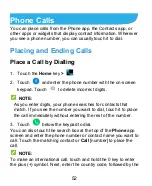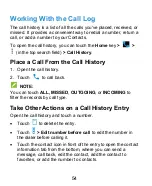46
Turn Bluetooth On/Off
1. Touch the
Home
key
>
> Settings > Bluetooth
.
2. Slide the
Bluetooth
switch to the
On
or
Off
position.
When Bluetooth is on, the
icon will appear in the status bar.
Make Your Phone Visible
In order to work with other phones or devices that have Bluetooth,
you need to make your phone ‘visible’ to them.
1. Touch the
Home
key
>
> Settings > Bluetooth
.
2. Slide the
Bluetooth
switch to the
On
position if Bluetooth is
off.
3. Touch your device name on the top of the screen to make
your phone visible or invisible.
Change the Device Name
1.
Touch the
Home
key
>
> Settings > Bluetooth
.
2.
Slide the
Bluetooth
switch to the
On
position if Bluetooth is
off.
3.
Touch
> Rename this device
.
4.
Edit the name and touch
RENAME
.
Содержание Citrine LTE
Страница 1: ...1 Z717VL User Manual ...
Страница 3: ...3 Version No R1 0 Edition Time September 21st 2015 ...
Страница 11: ...11 Microphone Power key Back camera Flash Headset jack Charging micro USB jack ...
Страница 82: ...82 Searching an Event Touch Search event and then type or touch to speak out what event you want to search ...