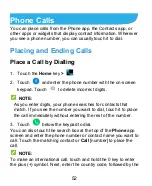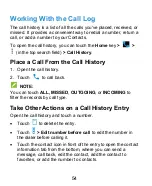47
Pair With Another Bluetooth Device
1.
Touch the
Home
key
>
> Settings > Bluetooth
.
2.
Slide the
Bluetooth
switch to the
On
position if Bluetooth is
off.
Your phone automatically scans for and displays the IDs of
all available Bluetooth devices in range. You could touch
> Refresh
if you want to scan again.
3.
Touch the device you want to pair with.
4.
Confirm that the Bluetooth passkeys are the same between
the two devices and touch
PAIR
. Alternately, enter a
Bluetooth passkey and touch
PAIR
.
Pairing is successfully completed when the other device
accepts the connection or the same passkey is entered.
NOTE:
The Bluetooth passkey may be fixed for certain devices, such as
headsets and hands-free car kits. You can try entering 0000 or
1234 (the most common passkeys), or refer to the documents for
that device.
Send Data via Bluetooth
1. Open the appropriate application and select the file or item
you want to share.
2. Select the option for sharing via Bluetooth. The method may
vary by application and data type.
Содержание Citrine LTE
Страница 1: ...1 Z717VL User Manual ...
Страница 3: ...3 Version No R1 0 Edition Time September 21st 2015 ...
Страница 11: ...11 Microphone Power key Back camera Flash Headset jack Charging micro USB jack ...
Страница 82: ...82 Searching an Event Touch Search event and then type or touch to speak out what event you want to search ...