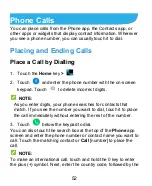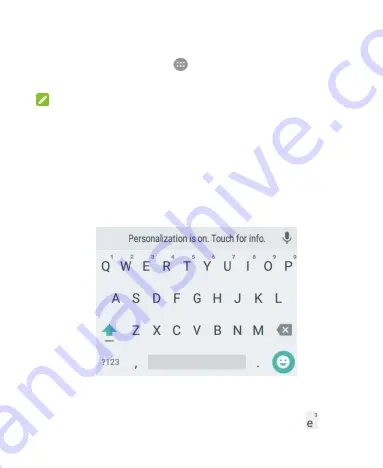
37
Enable or Disable Input Methods
1. Touch the
Home
key
>
> Settings > Language & input
.
2. Touch the checkbox in front of the keyboard option.
NOTE:
Some default input methods may not be disabled.
Google Keyboard
The Google Keyboard provides a layout similar to a desktop
computer keyboard. When screen auto-rotation is enabled, turn
the phone sideways and the keyboard will change from portrait to
landscape. The landscape keyboard is not supported in all
applications.
Touch the alphabetic keys to enter letters. Touch and hold
some specific keys to enter associated accented letters or
numbers. For example, to enter è, touch and hold
and
Содержание Citrine LTE
Страница 1: ...1 Z717VL User Manual ...
Страница 3: ...3 Version No R1 0 Edition Time September 21st 2015 ...
Страница 11: ...11 Microphone Power key Back camera Flash Headset jack Charging micro USB jack ...
Страница 82: ...82 Searching an Event Touch Search event and then type or touch to speak out what event you want to search ...