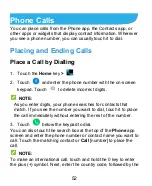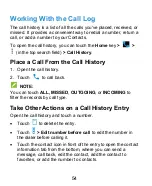44
You can use one of the following methods to connect your phone
to a wireless network using WPS.
1.
Touch the
Home
key
>
> Settings > Wi-Fi
.
2.
Slide the
Wi-Fi
switch to the
On
position.
3.
Touch
> Advanced > WPS Pin Entry
.
4.
The WPS PIN number displays on the screen. Enter the PIN
number into the access point's setup page.
After entering the PIN number, your phone automatically finds
the access point and configures the connection.
NOTE:
For detailed information about the WPS feature of the access
point, please refer to its user documents.
Forget a Wi-Fi Network
You can make your phone forget about the details of a Wi-Fi
network that you added -
for example, if you don’t want the phone
to connect to it automatically or if it is a network that you no
longer use.
1.
Touch the
Home
key
>
> Settings > Wi-Fi
.
2.
Slide the
Wi-Fi
switch to the
On
position.
3.
Touch and hold the Wi-Fi network name and then touch
Forget network
.
Содержание Citrine LTE
Страница 1: ...1 Z717VL User Manual ...
Страница 3: ...3 Version No R1 0 Edition Time September 21st 2015 ...
Страница 11: ...11 Microphone Power key Back camera Flash Headset jack Charging micro USB jack ...
Страница 82: ...82 Searching an Event Touch Search event and then type or touch to speak out what event you want to search ...