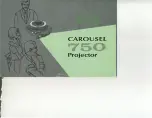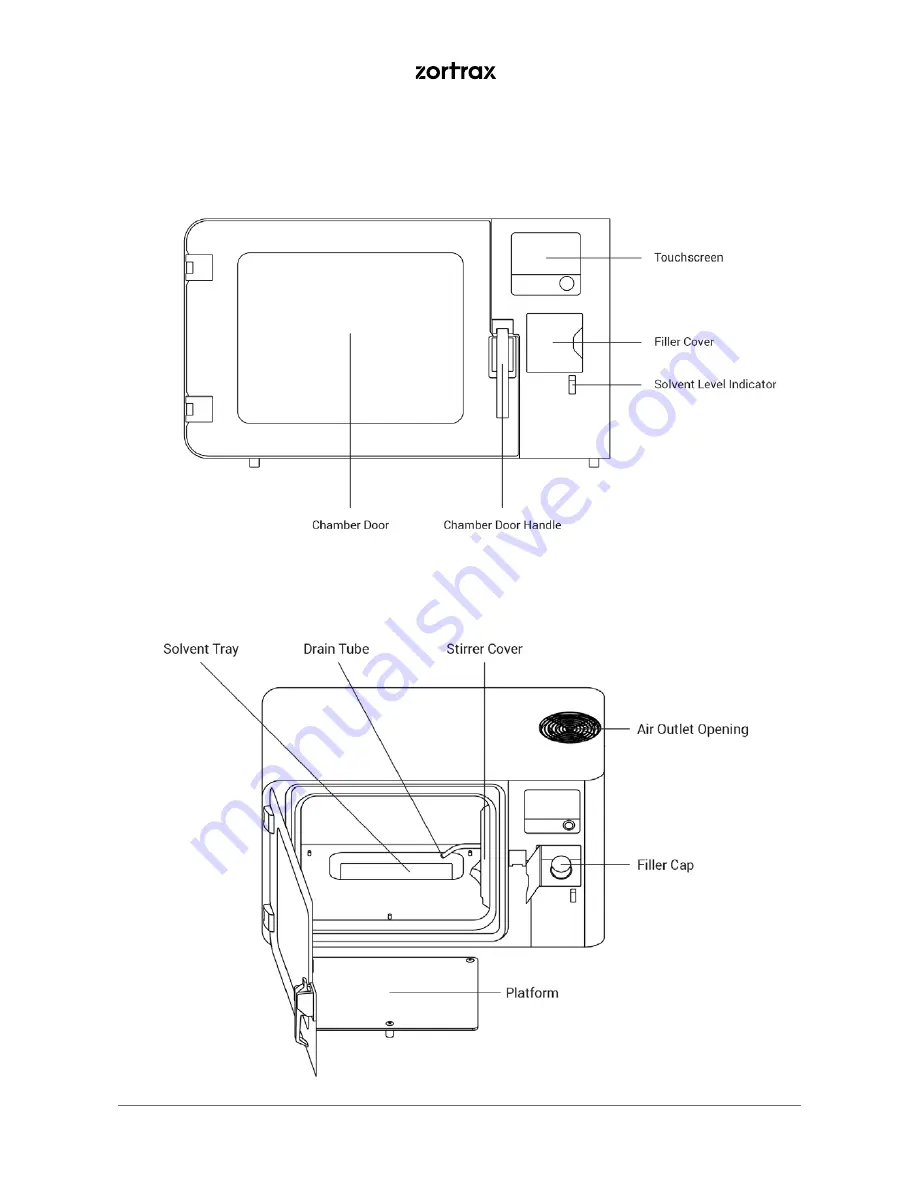
©2019, Zortrax S.A. All rights reserved. All trade names, logos and trademarks mentioned in the following
document are registered trademarks of Zortrax and are subject to legal protection
13
1. Front view (closed)
2. Front view (open)
Main Components