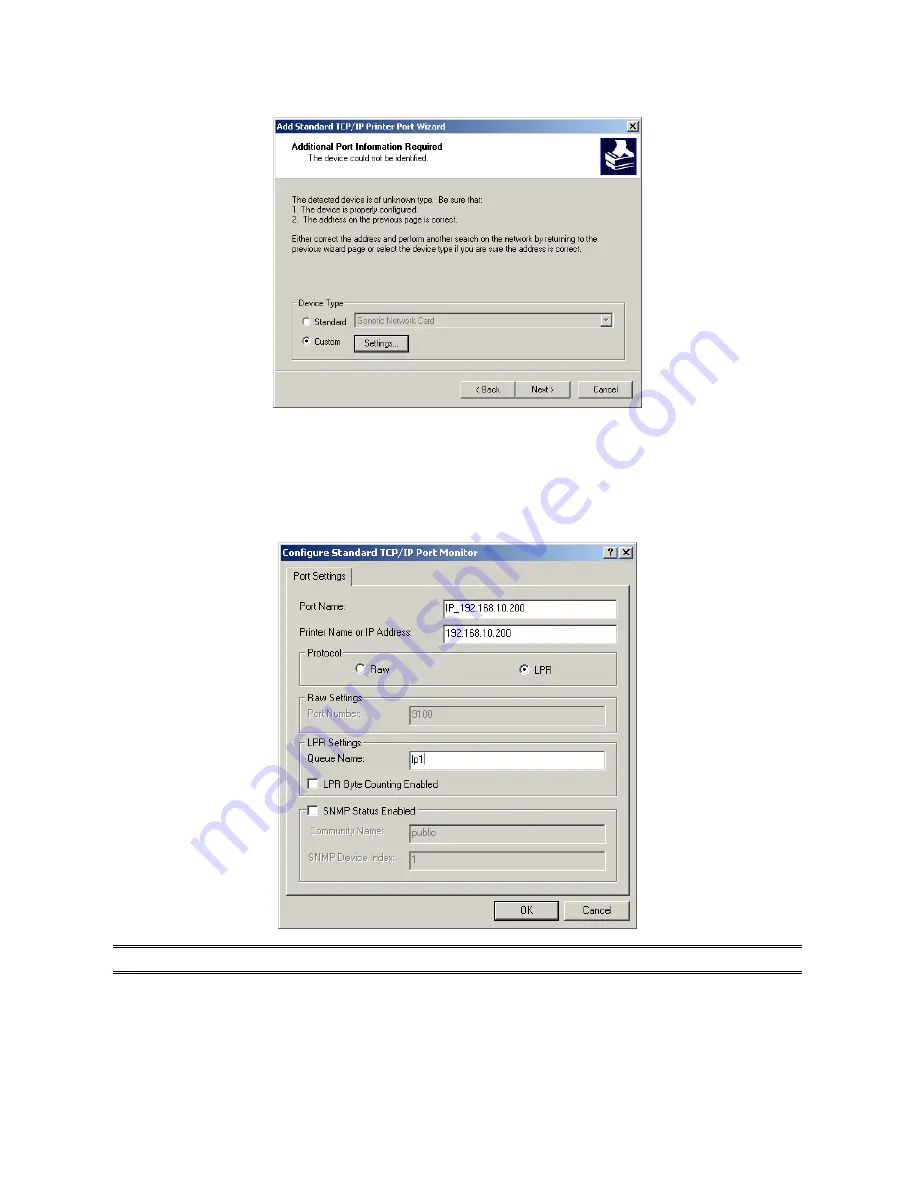
7. In
the
Configure Standard TCP/IP Port Monitor
box as shown in the following picture,
select
LPR
form Protocol, type in a queue name, for example, lp1 for Port 1, lp2 for Port
2 and lp3 for Port 3.
8. Click
OK
, and
Next
.
Note:
Please
DO NOT
type any other name than
lp1 or lp2 or lp3
in this step.
9. Click
Finish
.
10. Select the appropriate printer manufacturer and printer type list and click
Next
.
51
Содержание ZPS1000
Страница 9: ...9...
Страница 11: ...11...
Страница 13: ...9 Click Next and choose the printer you want to install You can also add a new printer in this step 13...
Страница 57: ...f Click New button g Click Forward button 57...
Страница 59: ...m In the Printer field choose Postscript Printer n Choose the model of printer and click Forward o Done 59...
Страница 63: ...4 Click Upgrade form Browser and select the firmware file 5 Click Upgrade 6 Done 63...
















































