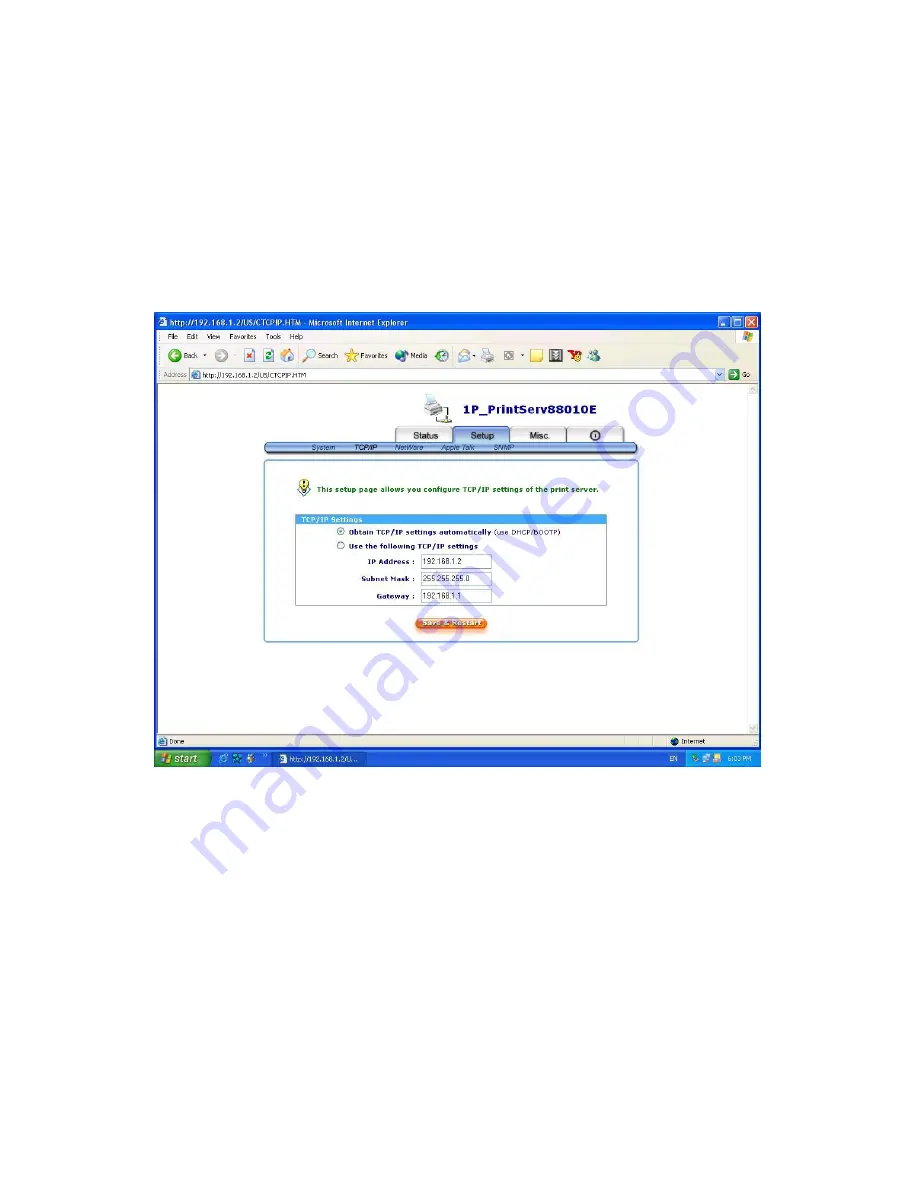
˙
User Name:
You must be input the default administration user name:
admin
as login user
name.
˙
Password
: The default password is empty. After setup password is completed from the
print server, you should to remember this password to input password box.
TCP/IP Status:
1. Click
Setup
, it then appears the sub-menu.
2.
Click
TCP/IP
, it then as shown in the following picture.
DHCP/BOOTP:
This option allows you to select DHCP/ BOOTP option.
If there is a
DHCP/BOOTP server on your network. This option allows the print server
to obtain IP-related settings automatically from your DHCP server.
IP Address:
This option allows you to input IP address from the print server. The IP address
must meet the IP addressing requirements of the network segment.
Subnet Mask:
This option allows you to input subnet mask from the print server. The IP
address must meet the IP addressing requirements of the network segment.
Gateway:
This option allows you to input gateway from the print server. This IP address of
gateway must meet the router or gateway to go across of the network segment.
NetWare Setup
1.Log into your NetWare file server as a Supervisor (Admin.) or equivalent.
36
Содержание ZPS1000
Страница 9: ...9...
Страница 11: ...11...
Страница 13: ...9 Click Next and choose the printer you want to install You can also add a new printer in this step 13...
Страница 57: ...f Click New button g Click Forward button 57...
Страница 59: ...m In the Printer field choose Postscript Printer n Choose the model of printer and click Forward o Done 59...
Страница 63: ...4 Click Upgrade form Browser and select the firmware file 5 Click Upgrade 6 Done 63...






























