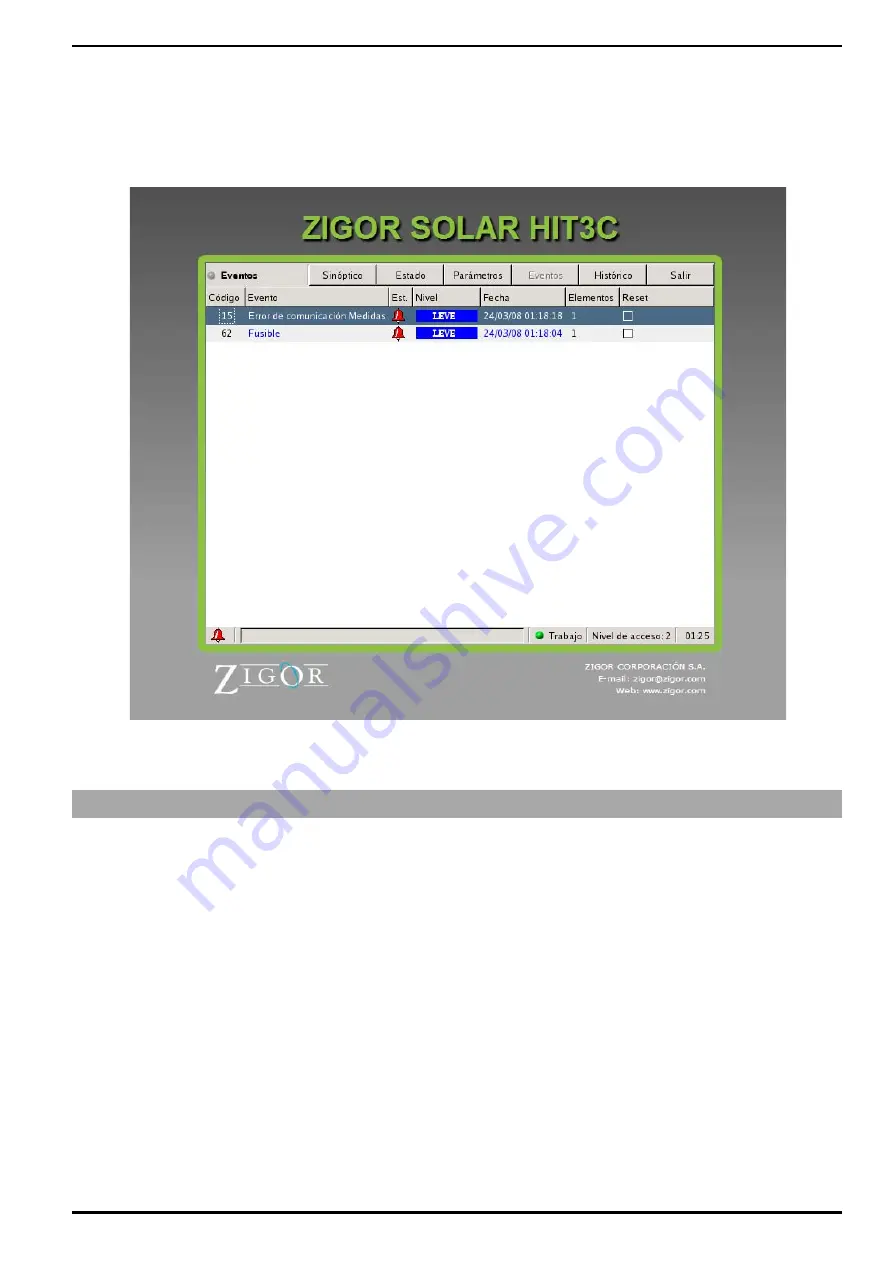
Operating Manual
ZIGOR SOLAR HIT3C
© ZIGOR
33
The colour of the "bell" of each event has the following meaning:
•
Red, the event is active and not recognised.
•
Amber, the event is active and recognised.
•
Green, the event has been deactivated
Fig. 6-9 Events Screen
6.6 Events History Screen
The Events History records the different events that have occurred in the ZIGOR SOLAR HIT3C system. Records
are kept of each event activated as well as its deactivation.
The number of events that can be stored is limited to 100 records. The oldest records are lost and only those that
have occurred more recently are kept. This events history gives you a general idea of the service life of the ZIGOR
SOLAR HIT3C system, with regard to its long-term maintenance, heat or electrical problems, and so on.
This screen allows you to delete the events history in order to control failures over known time periods. You must
take into consideration that once you erase the events history, this cannot be recovered.
The colour of the "bell" of each event has the following meaning:
•
Red, the event has been activated but it has not been recognised.
•
Amber, the event is active and has been recognised.
•
Green, the event has been deactivated
Содержание SOLAR HIT3C
Страница 2: ......
Страница 38: ...Manual de Operaci n ZIGOR SOLAR HIT3C 34 ZIGOR Fig 6 6 Pantalla Hist rico de Eventos...
Страница 89: ...Operating Manual ZIGOR SOLAR HIT3C ZIGOR 29 Fig 6 4 Registered Power Screen Fig 6 5 Daily Energy Screen...
Страница 94: ...Operating Manual ZIGOR SOLAR HIT3C 34 ZIGOR Fig 6 10 Events History Screen...
Страница 115: ......






























