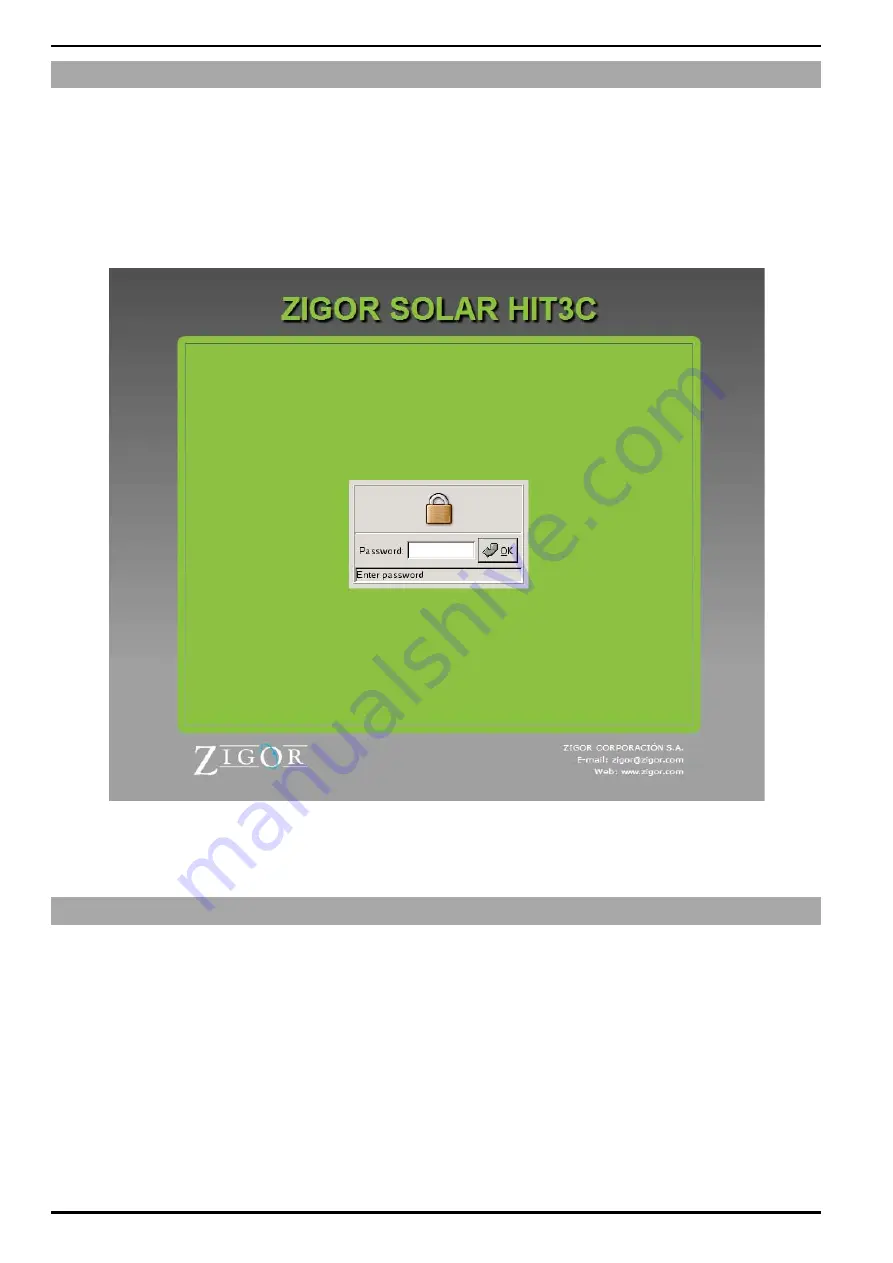
Operating Manual
ZIGOR SOLAR HIT3C
26
© ZIGOR
6.1 Password Screen
The “Password” screen appears when connection is made to the Internet server of the ZIGOR SOLAR HIT3C. The
user is asked to supply his password which provides access to a number of different levels in accordance with your
user level.
There are two general user levels:
•
Basic with the “public” password. Only the variables can be motorised.
•
Advanced with the “user” password. User setup configurations can be adjusted.
Fig. 6-1 Password Screen
6.2 Synoptic-Start Screen
Synoptic Screen. After your password has been accepted, the first screen you find is the one that provides general
information about the status of the system with the energy flows provided by each of the different elements in the
system. At the top of the screen, you will find six buttons, five of which are used for changing the following
screens:
•
"Synoptic"
•
“Status”
•
“Parameters”
•
“Events”
•
“Historic”
And the "Exit" button, which, as its name suggests, is used for leaving the application.
Содержание SOLAR HIT3C
Страница 2: ......
Страница 38: ...Manual de Operaci n ZIGOR SOLAR HIT3C 34 ZIGOR Fig 6 6 Pantalla Hist rico de Eventos...
Страница 89: ...Operating Manual ZIGOR SOLAR HIT3C ZIGOR 29 Fig 6 4 Registered Power Screen Fig 6 5 Daily Energy Screen...
Страница 94: ...Operating Manual ZIGOR SOLAR HIT3C 34 ZIGOR Fig 6 10 Events History Screen...
Страница 115: ......
















































