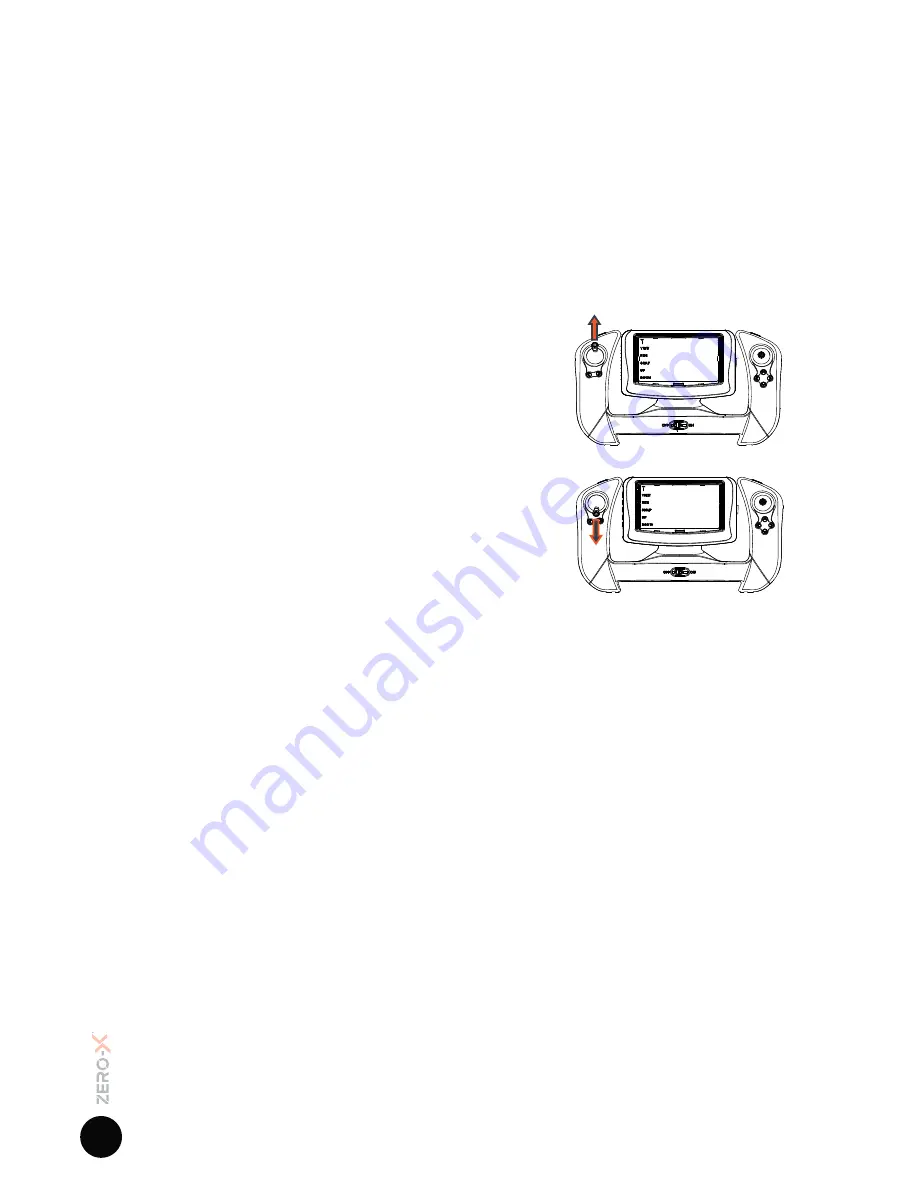
12
3.
With the Left Thumbstick (Acceleration/Yaw)
(Refer to Fig 2.2.3 on page 8 -
number 2)
in the lowest (down) position, power on the Remote Control, the
remote should beep once to indicate power up has been successful.
4.
To activate the connection between the Remote Control and the Rapture
HD
,
move the Left Thumbstick (Acceleration/Yaw)
(Refer to Fig 2.2.3 on page 8 -
number 2)
on the Remote Control to the highest (up) position, hold for one
second and then return the Left Thumbstick (Acceleration/Yaw) to the
lowest (down) position holding for another 5 seconds.
(Refer to Fig 4.1.1)
The remote should beep three times, the lights on the arms of the
Rapture
HD
should shine solid and the
power indicator light on the Remote
Control will shine solid indicating that the
connection has been successful.
5.
Calibrate the Rapture
HD
by holding the Right
Thumbstick (Pitch/Roll)
(Refer to Fig 2.2.3 on
page 8 - number 3)
in the bottom right position.
This ensures that the Rapture
HD
stays
level and flies straight. The Lights on the
Rapture
HD
will flash fast while calibrating.
Keep holding the Thumbstick in the bottom
right position until calibration is complete.
If the Rapture
HD
starts to fly abnormally, it
may need to be re-calibrated. To recalibrate
the Rapture
HD
turn the Remote Control and
Rapture
HD
off, and then restart the Launching your Rapture
HD
process.
4.2
TROUBLE
SHOOTING
Once activated do not approach the drone again until the remote has been
powered off. If for any reason the Rapture
HD
does not work after following
the launching steps, please check the following:
a)
The Rapture
HD
batteries are fully charged, correctly connected and not
damaged.
b)
The connection between the Remote Control and the Rapture
HD
may
not have been completed correctly. Ensure that when activating the
connection, the Left Thumbstick is moved all the way to the top and then
all the way to the bottom. If this is not completed the connection will not
activate.
Once these elements have been checked turn both the Rapture
HD
and the Remote Control off and start the launching process again.
*Fig 4.1.1
HOLD Left Thumbstick UP for 5 seconds
HOLD Left Thumbstick DOWN for 5 seconds
Содержание RAPTURE HD ZX-RHD
Страница 1: ...DRONE USER MANUAL PRODUCT CODE ZX RHD www zero x com au www zero x co nz RAPTURE HD v1...
Страница 2: ......
Страница 22: ...This page was intentionally left blank...
Страница 23: ...This page was intentionally left blank...
Страница 24: ...www zero x com au www zero x co nz Zero X v1 0 2016...

































