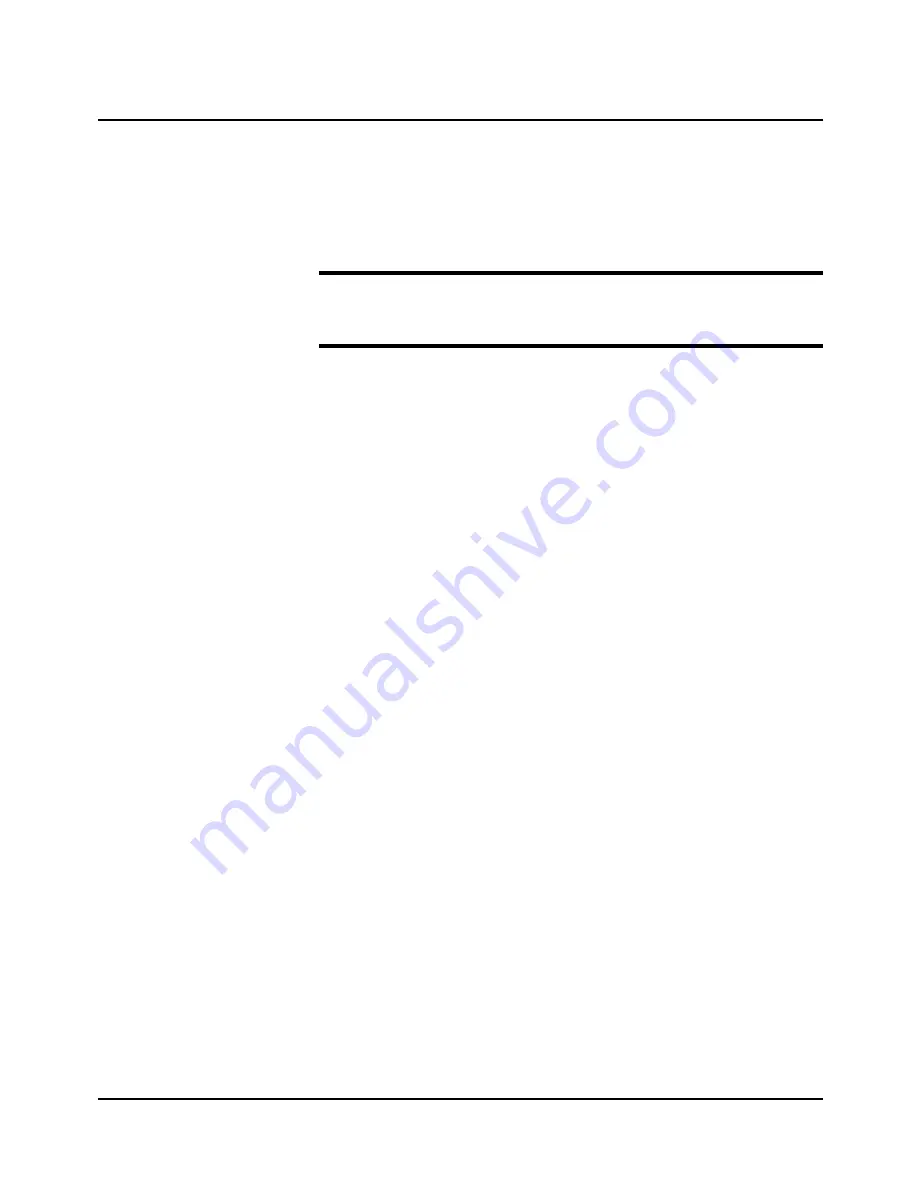
Removing the System Covers
To install boards and peripherals in your system, you must
remove the external side cover and the internal system board
cover.
Notice: For proper cooling and airflow, do not operate the system
with the covers removed. Always replace the covers before powering
on the system.
Note: If you are removing the covers after the system is set up,
you must first power off the system and all external devices.
Disconnect all external cables and unplug the system.
1.
The side cover on the left side of the system (as viewed from
the front) is secured with two screws. Remove the padlock (if
used) and the screws, as shown in the following illustration.
04/APRIL/93 – 595-5484-UU
57
4-3
Upgrades and Options
















































