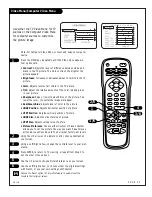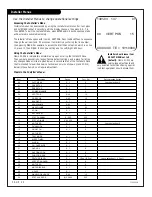P A G E 4 6
206-3643
Continued from previous page.
11 STRT CHANNEL (Start Channel)
When active, this function allows you to determine the initial
channel number when the TV is turned ON. This feature is useful
for an in-house information channel, since the TV would always
select that channel when it is turned on. Setting this to 255 caus-
es the last channel viewed when TV was turned off to be the
tuned to channel when the TV is turned on again.
The range of values is 0 - 255. Use (adjust) keys to choose num-
bers that determine the start channel.
12 STRT VOLUME (Start Volume)
When active, this function allows you to determine the initial vol-
ume level setting when the TV is turned ON. This feature is useful
for an in-house information channel, since the TV would always
select that channel when it is turned on. When inactive, the vol-
ume level and channel retain the settings when the set was last
used.
The range of values is 0 - 63, 255. Use (adjust) keys to choose:
(1) With number 255 the feature is inactive. (2) Set the volume
level as desired before exiting the installer menu.
13 NOT USED
14 CHAN LOCK (Channel Lock)
When set to 1 the CHAN LOCK is ideal if a cable box (or similar) is
the sole source for programming—and the TV must always be on
the same channel. Changing channels with Channel Up/Down or
keypad numbers is impossible. Channel Lock is inactive when set
to 0 (default).
Generally, this feature is used in connection with START CHANNEL
(line 11) where the start channel may, for example, be set to 3 or
4. If the start channel is 3 then the TV will remain on channel 3.
NOTE: When channel lock is active AUTO PROGRAM and CH.
ADD/DEL in the SETUP MENU are not active.
15 GHOST CH. (Ghost Channel)
When set to 1, the current channel number is displayed in the
upper right corner of the CRT. The number moves slightly to pre-
vent damage to the screen. The default is “0” or OFF.
NOTE: When captions are on, the “ghost channel” is not displayed.
16 NOT USED
17 TEXT MODE
Determines whether TEXT 1, TEXT 2, TEXT 3, or TEXT 4 decoding is
enabled when TEXT is turned on (either from the Setup Menu or
directly with CC on the remote).
TIP: Set Text Mode to 1 only if text is offered in your video sys-
tem.
18 SLEEP TIMER
When set to 1, the SLEEP TIMER feature may be used (but no mes-
sage is displayed prior to turn-off). When set to 0, the sleep timer
is not available.
19 ALARM
Gives you the option of making the alarm function available to
the user. Set to 1, alarm function is available. Set to 0 to disable
this function. (Clock must be set in order to use the alarm.)
20 CH. OVERRIDE (Channel Override)
When set to 1, the user is allowed to select channels with either
Channel up/down or by direct keypad entry. When set to 0, only
those channels that are entered for scanning may be selected.
21. OLD OCV (On Command Video
TM
)
Set to 1 for operation with systems from On Command
Corporation.
22. CAPTION LOCK
Set to 1 to restore previous caption On/Off state after TV turns off
when set to 0, captions are always off when TV is initially turned
on.
23. FUNCTION PRE
Set to 0 to suppress CHANNEL PREVIEW FUNCTION with some pay
per view systems.
24. FEATURE LEVEL
Default set to ZEN 1 for Zenith IR remote control operation. Set
O, P LBL for Zenith Private Label IR remote control operation.
25. NTSC SCAN CARD
Default set to 0, Off. Set to 1 to turn On.
26. NOT USED
27 MUTE DISABLE
Enables or disables mute volume capability
Default set to 0, On. Set to 1 to turn Off.
28. V-CHIP
Default set to 1, Parental Control active, 0=Parental Control off.
29. MAXIMUM PARENTAL CONTROL BLOCK HOURS
Default hours set to 12, default can be set up to 99 Hours.
30. START AUX SOURCE
Default is 4, Rear SVGA Computer. 0=Camport, 1=Aux. 2=S-Video.
3=Front SVGA Computer. 4=Rear SVGA Computer. 5=Rear NTSC
Computer. Use in conjunction with setting for Start Channel.
Note: The “Range” value indicated on page 31, of START
AUX SOURCE can be set to “0” only if the factory menu
item number 29 (AUTO CAMPORT) is set to “0”.
Installer Menus
Note: Installer should leave item 24 FEATURE
LEVEL set to 1 (default).
Items 31-210 are service-type adjustments and
only qualified technicians having specialized test
equipment should access them.
Содержание C13A03D
Страница 50: ...P A G E 5 1 206 3492 O...
Страница 51: ...P A G E 5 2 206 3602...
Страница 52: ...P A G E 5 3 206 3492 O...
Страница 53: ...P A G E 5 4 206 3602...
Страница 54: ...P A G E 5 5 206 3492 O...
Страница 55: ...P A G E 5 6 206 3492 O...
Страница 56: ...P A G E 5 7 206 3492 O...
Страница 57: ...P A G E 5 8 206 3492 O...
Страница 58: ...P A G E 5 9 206 3492 O...
Страница 59: ...206 3643...