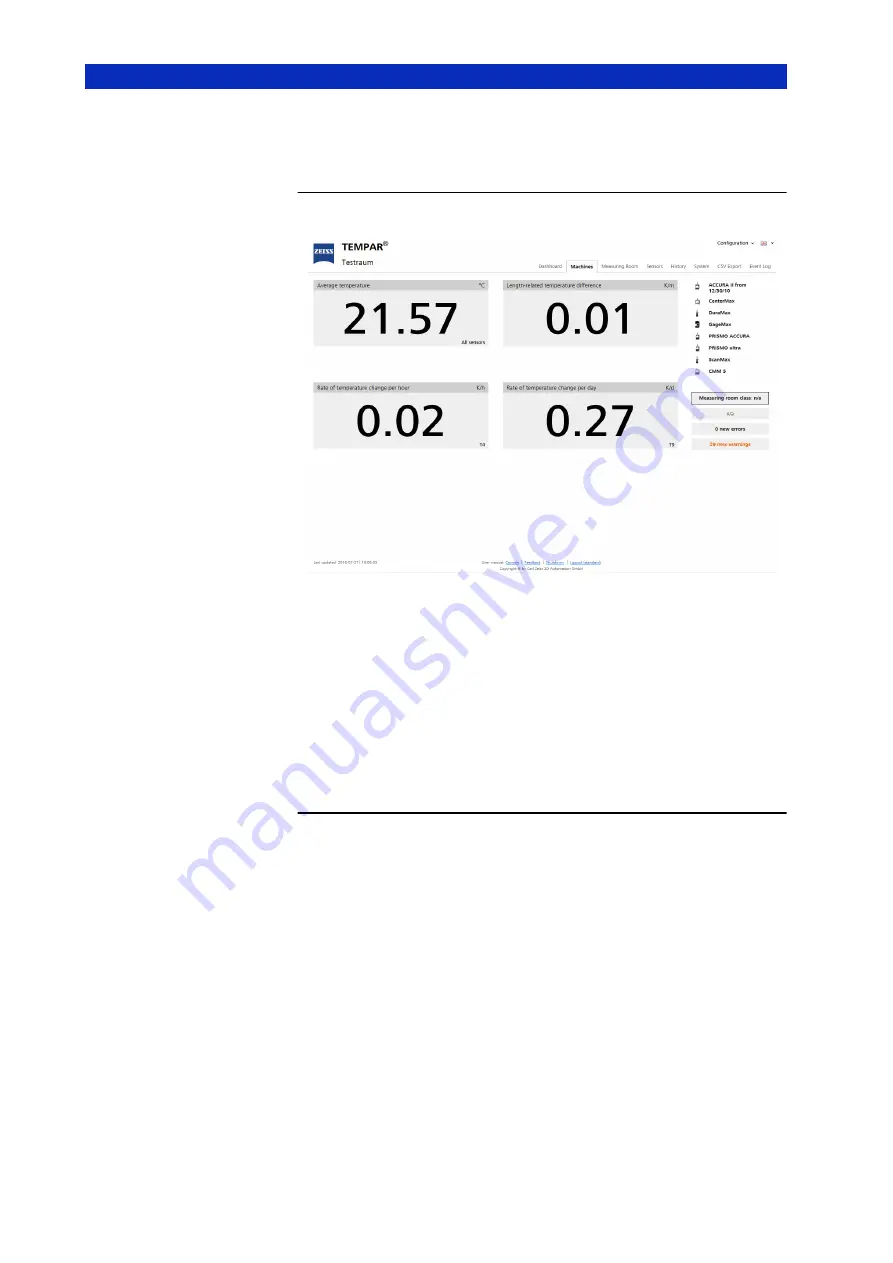
Operation
51
Operating manual TEMPAR console V9.0
626140-9149-911
3.3
Operation as "Viewer" user
Fig. 44:
Standard view as "Viewer" user
For the "Viewer" user or “Viewer” user group, the scope of the console is
limited so that settings cannot be configured. Consequently the
“Configuration” menu item is not available. The console only shows
values and information.
The description of the existing views can be taken from the Operation as
"Standard” user section.
3.4
Switching off
To switch the console off, use the "Shutdown" button at the bottom of
the console, which causes the console to switch off automatically. This
button is only displayed for operation via the touchscreen. For security
reasons, the “End” button is not displayed for the “Viewer” user/user
group.
Alternatively the console can also be switched off by pressing the “On/Off
button” (See chapter "3.1 Switching on").
Note
:
The console must be switched off and disconnected from the power
source for installation or maintenance work.
























