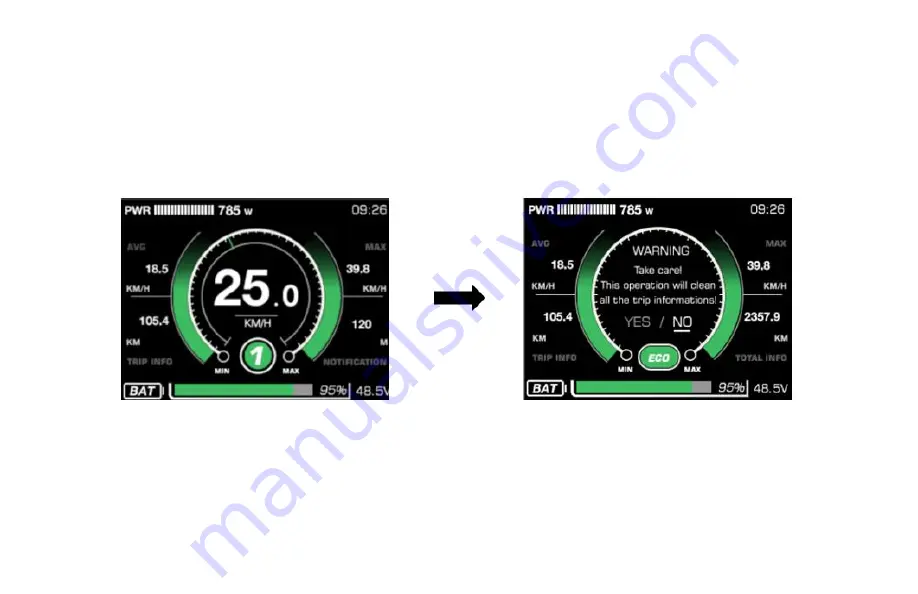
56
Data Clearance
Data clearance is aimed at the removal of data information such as subtotal mileage TRIP, average
speed, and maximum speed. Ten seconds after display is turned on when display is at any of the
function interfaces (not basic interface), long press “M” button to activate data clearance window, and
short press “+“ or “-“ button to select accordingly. To remove the pop-up clearance window, long
press “M” button or remain no operation for 30s.
After clearance, the subtotal mileage TRIP is 0, average speed, and max speed is 0. Riding analysis
is also 0. ODO information cannot be cleaned manually on the display, professional service tools are
required.
Содержание E-Explorer Cruiser
Страница 72: ...72 SERVICE PARTS...
















































