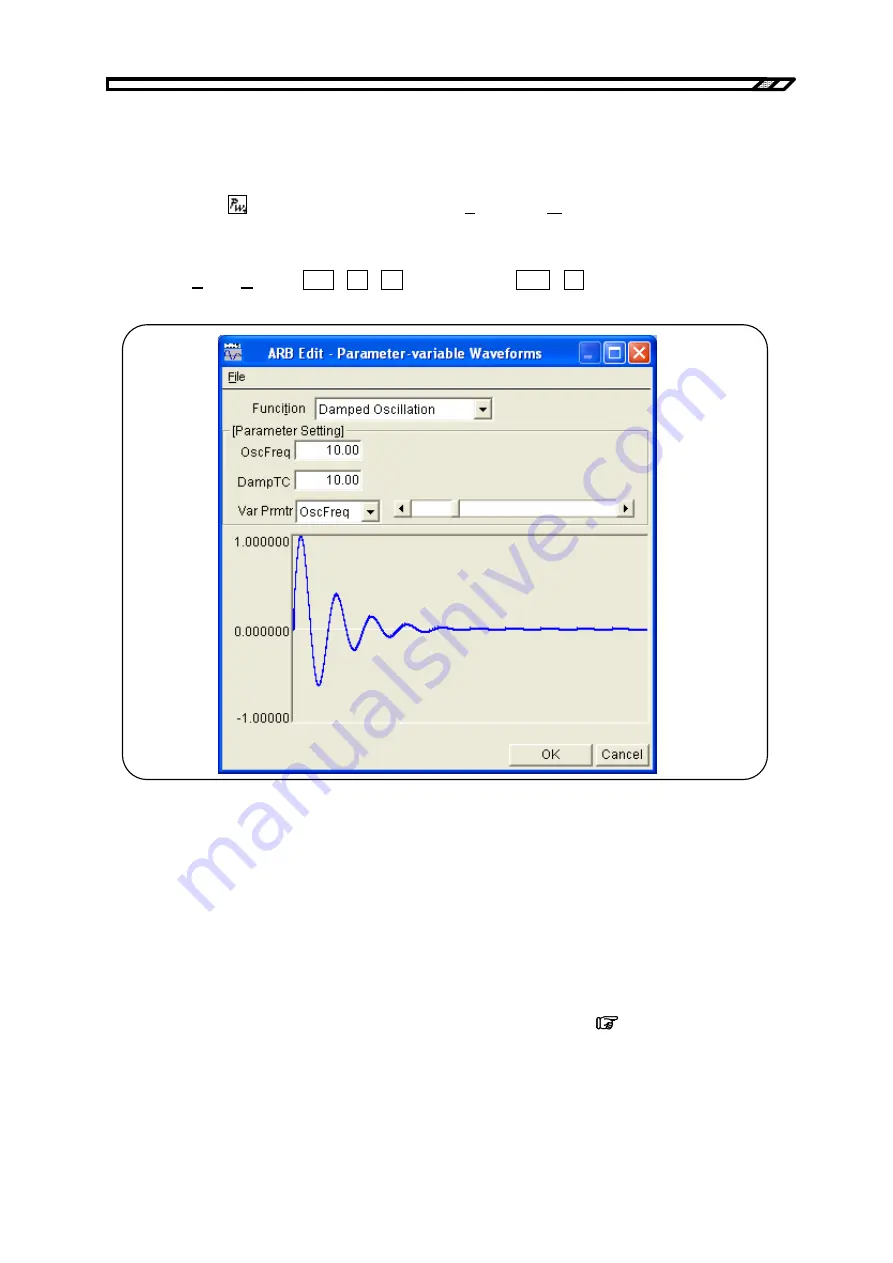
5.5 PWF (Parameter-Variable Waveform)
5.5 PWF (Parameter-Variable Waveform)
In the case of parameter-variable waveforms (PWF), waveform data can easily be generated using
25 types of waveforms and setting up to 5 parameters.
Either click the button on the toolbar or select
[Tools]
-
[PWF]
to display the PWF screen.
Once a waveform has been created on the PWF screen and immediately after the waveform display
screen has been returned to, the state before the waveform was created can be returned to by
selecting
[Edit]-[Undo]
(
Alt
,
E
,
U
) or by pressing
Ctrl
+
U
.
Figure 5-6 PWF Screen
For details on PWF waveforms, refer to
FG410/FG420 Application Instruction Manual
.
The waveform data that can be generated from the PWF screen includes single-polarity waveforms.
On the “ARB Edit” PWF screen, waveform data can be generated in the
±
full-scale range even for
such waveforms. Change the settings of the amplitude range of the oscillator as necessary.
Setting of the amplitude range can also be done in the oscillator settings on the system setting
screen.
“5.6.4 Oscillator Setup”
If, on the PWF screen, the unit settings for the horizontal axis and vertical axis differ from the
default values, the settings are forcibly changed to the units of the axes.
IM FG410-61EN
5-18
Содержание FG410
Страница 1: ...User s Manual FG410 FG420 ARBITRARY WAVEFORM EDITOR IM FG410 61EN 3rd Edition ...
Страница 3: ......
Страница 10: ...1 OVERVIEW 1 1 General 1 2 1 2 Function Tree 1 2 1 3 Conventions 1 5 ARB Edit 1 1 ...
Страница 15: ...1 3 Conventions IM FG410 61EN 1 6 ...
Страница 44: ...4 7 Copy and Paste IM FG410 61EN 4 15 ...
Страница 45: ......
Страница 76: ...6 ERROR MESSAGES 6 1 Arbitrary Wave Edit Software Error 6 2 IM FG410 61EN 6 1 ...
Страница 80: ......
Страница 82: ......
Страница 83: ...https www yokogawa com ymi Yokogawa Test Measurement Corporation ...
















































