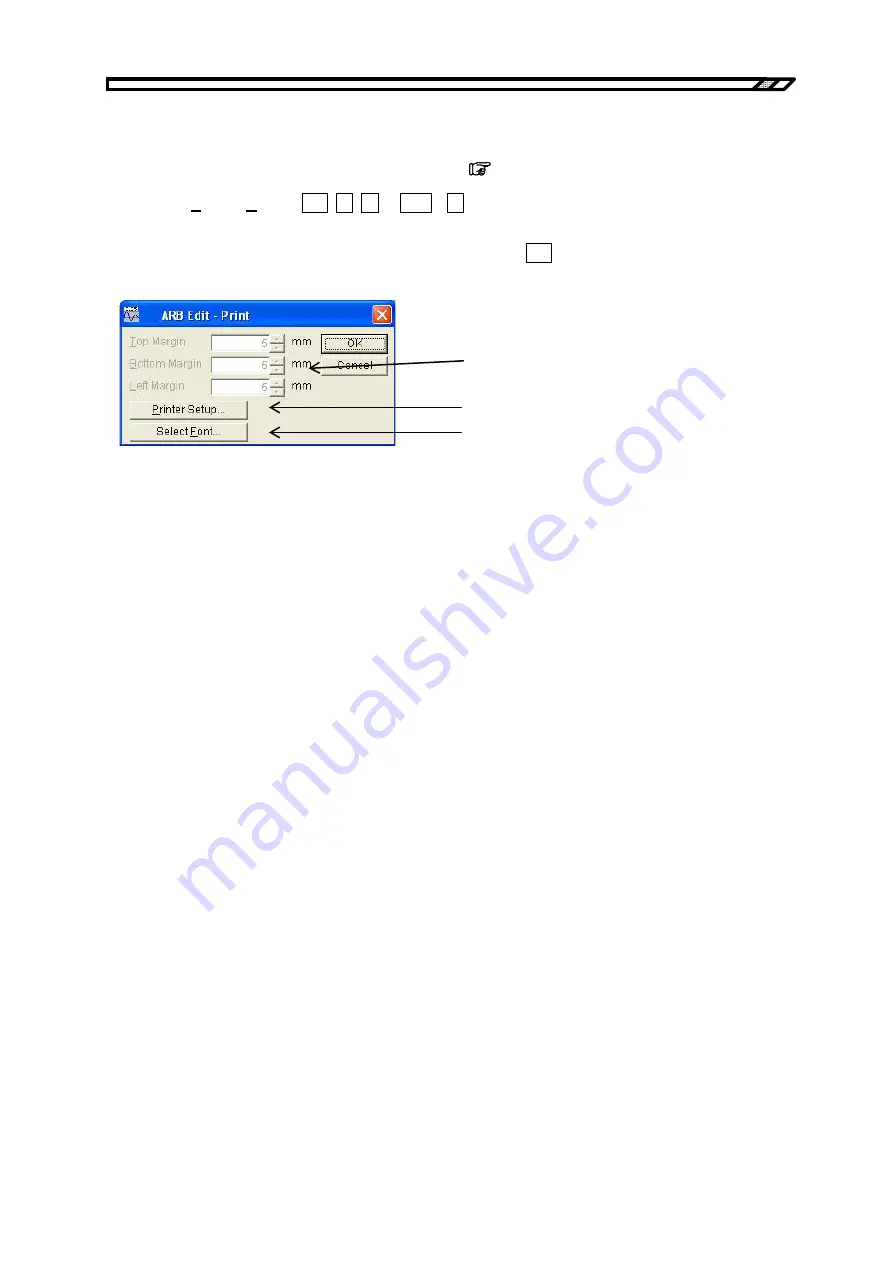
4.6 File Operations and Printing
4.6.5 Print
Waveform data created using the
ARB Edit
can also be printed out as a waveform. However, note
that the grid is not printed out.
See “4.3 Setting Menu”.
Selecting
[File] - [Print]
(
Alt
,
F
,
P
or
Ctrl
+
P
) displays the screen titled
[YOKOGAWA ARB
Edit - Print]
.
Make settings for the printer or font as needed and click the
OK
button.
The upper, lower, and left margins cannot be set when printing the waveform.
Margin setting is invalid when printing the
waveform.
Printer settings
Font specification
IM FG410-61EN
4-12
Содержание FG410
Страница 1: ...User s Manual FG410 FG420 ARBITRARY WAVEFORM EDITOR IM FG410 61EN 3rd Edition ...
Страница 3: ......
Страница 10: ...1 OVERVIEW 1 1 General 1 2 1 2 Function Tree 1 2 1 3 Conventions 1 5 ARB Edit 1 1 ...
Страница 15: ...1 3 Conventions IM FG410 61EN 1 6 ...
Страница 44: ...4 7 Copy and Paste IM FG410 61EN 4 15 ...
Страница 45: ......
Страница 76: ...6 ERROR MESSAGES 6 1 Arbitrary Wave Edit Software Error 6 2 IM FG410 61EN 6 1 ...
Страница 80: ......
Страница 82: ......
Страница 83: ...https www yokogawa com ymi Yokogawa Test Measurement Corporation ...















































