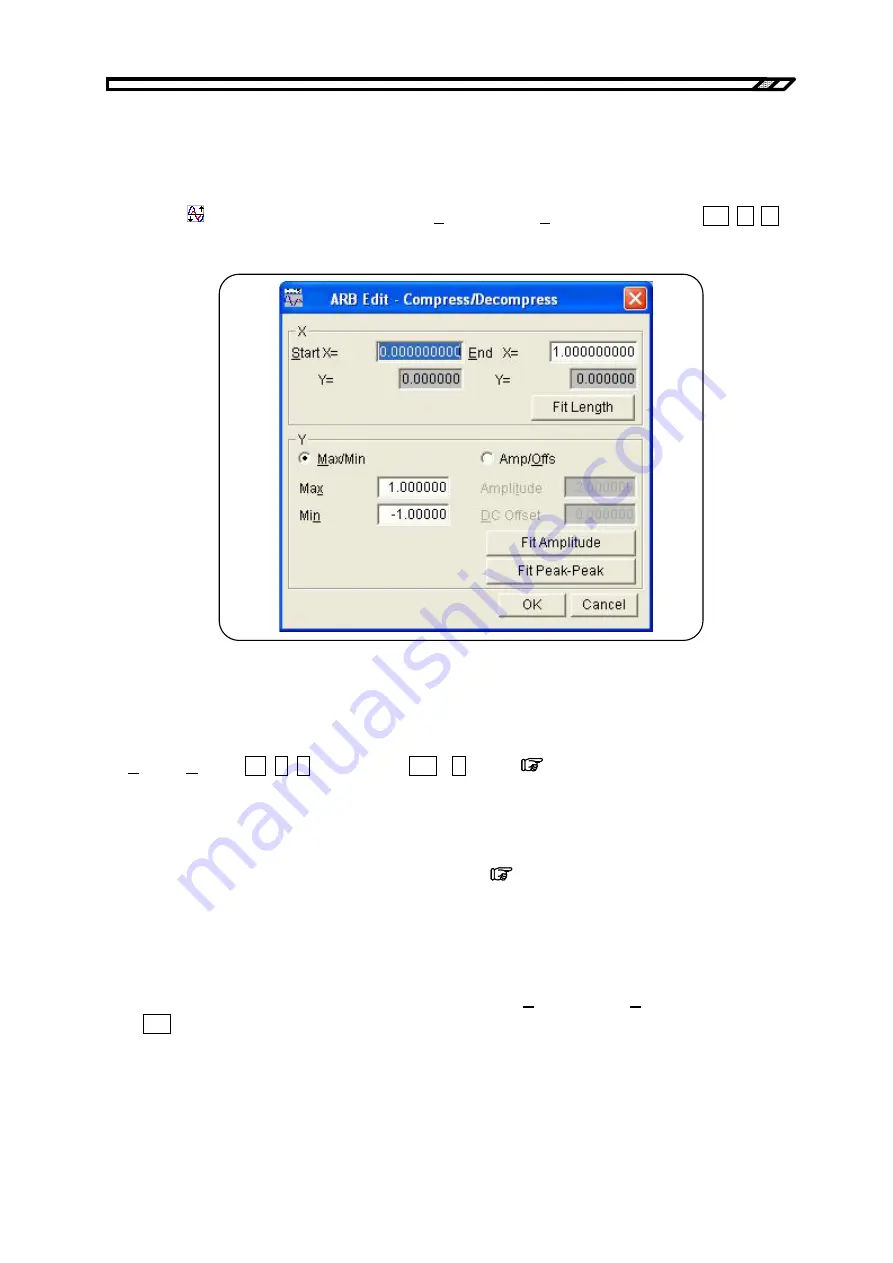
5.2 Contraction/Extension of Waveform
5.2 Contraction/Extension of Waveform
The compression/decompression screen is used to vertically or horizontally contract or extend the
waveform in the selected range.
Click the button on the tool menu or select
[Tools] - [Compress/Decompress]
(
Alt
,
T
,
P
)
to open the contraction/extension screen.
Figure 5-3 Contraction/Extension Screen
Immediately after deforming a waveform on the contraction/extension screen and returning to the
waveform display screen, the status before waveform deformation can be recovered by selecting
[Edit] - [Undo]
(Alt
,
E
,
U
)
, or pressing
Ctrl
+
U
.
“4.4 Undo and Redo”
5.2.1 Contraction/Extension of horizontal axis
Select the range with the markers on the waveform display screen before contracting/extending the
horizontal axis.
“4.5.6 Range selection”
The contraction/extension of the horizontal axis is set in the
[X]
area on the contraction/extension
screen.
a) Using the selected range as the compression/decompression start/end points
Input numerical values in the input areas to the right of
[Start X=]
and
[End X=]
and click the
OK
button.
The range selected with the markers in advance can be contracted, extended, or moved to the
range selected with the start/end points.
Data immediately before or after is filled in the area where data is removed as a result of
contraction/extension.
IM FG410-61EN
5-11
Содержание FG410
Страница 1: ...User s Manual FG410 FG420 ARBITRARY WAVEFORM EDITOR IM FG410 61EN 3rd Edition ...
Страница 3: ......
Страница 10: ...1 OVERVIEW 1 1 General 1 2 1 2 Function Tree 1 2 1 3 Conventions 1 5 ARB Edit 1 1 ...
Страница 15: ...1 3 Conventions IM FG410 61EN 1 6 ...
Страница 44: ...4 7 Copy and Paste IM FG410 61EN 4 15 ...
Страница 45: ......
Страница 76: ...6 ERROR MESSAGES 6 1 Arbitrary Wave Edit Software Error 6 2 IM FG410 61EN 6 1 ...
Страница 80: ......
Страница 82: ......
Страница 83: ...https www yokogawa com ymi Yokogawa Test Measurement Corporation ...






























