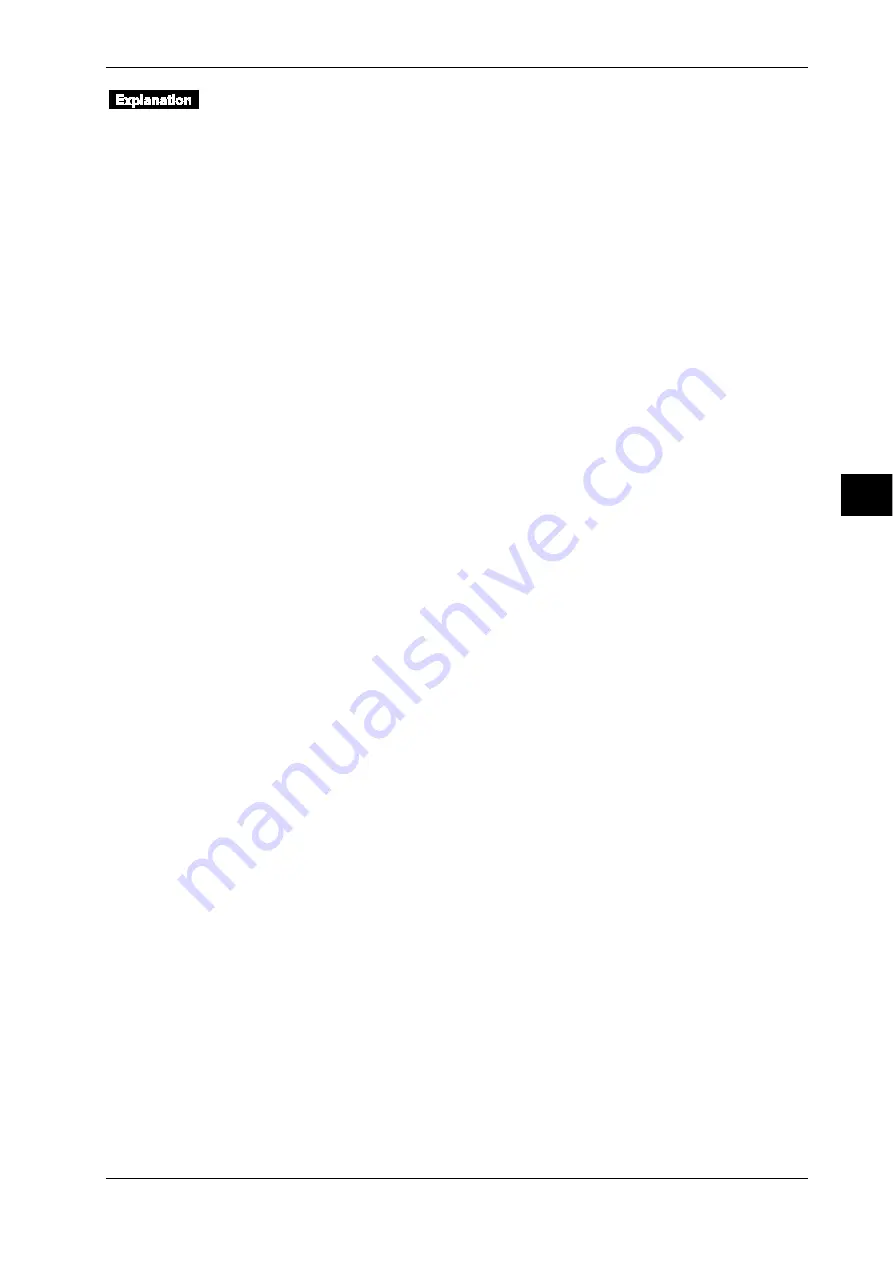
6-13
IM DR231-01E
Setting the Recording Conditions
6
Scale Printout (SCALE PR)
This setting can be assigned to each channel individually. The scaled values will be printed out
with trend recordings. This printout will not occur when a zone of 49mm or less is set. The scaled
values of the following channels will be printed. For example, when the recording zone of ch. 1 is
set to 49mm, and of ch. 2 is 150mm, the scaled values of ch. 2 will be printed at the position of
ch. 1. The default setting is ON2. If the instrument is equipped with the optional computation
function or floppy disk drive, this setting can also be made for computation channels A01 to A30.
• When Partial Expanded Recording is OFF
OFF: Scaled values will not be printed.
ON1:
• when the recording zone is 150mm or more: scaled values at each 20%-interval of the
recording span will be printed at positions at 20%-intervals of the zone.
• when the recording zone is 50mm to 149mm: scaled values at 0% and 100% of the
recording span will be printed at 0% and 100% positions of the zone.
ON2:
Scaled values at 0% and 100% of the recording span will be printed at 0% and 100%
positions of the zone.
ON3:
• when the recording zone is 100mm or more: scaled values at 0%, 50% and 100% of the
recording span will be printed at 0%, 50% and 100% positions of the zone.
• when the recording zone is 50mm to 99mm: scaled values at 0% and 100% of the recording
span will be printed at 0% and 100% positions of the zone.
• When Partial Expanded Recording is ON
OFF: Scaled values will not be printed.
ON1/ON2/ON3:
• when the recording zone is 100mm or more: scaled values at 0%, 100% of the recording
span and at the boundary value will be printed at 0%, 100% and boundary value positions of
the zone.
• when the recording zone is 50mm to 99mm: scaled values at 0% and 100% of the recording
span will be printed at 0% and 100% positions of the zone.
List Printout (LIST PR)
This setting can be assigned to each channel individually. The default setting is ON. Starting a list
printout can be done at the PRINT menu (refer to 7.2 on page 7-2). If the instrument is equipped
with the optional computation function or floppy disk drive, this setting can also be made for
computation channels A01 to A30.
OFF: List printout will not be printed.
ON: Setting information per channel will be printed.
Setting the List Format (LIST FMT)
This setting specifies which setting information will be printed out in case of list printouts. Each
of the following lists can be selected ON or OFF, and the default setting is ON.
LIST RANGE (information about the setting range)
Information about settings related to tags, type of input, recording span, linear scaling and
computation equation.
LIST ALARM (information about the alarm settings)
Alarm settings
LIST PRINT (information about the printing settings)
Information about settings related to analog trend recording, digital printout, interpolation,
recording zones, partial expanded recording, recording interval of digital printouts for logging
mode and analog mode, moving average, scaled values, alarm printout, manual printout and data
saving ON/OFF.
LIST OTHER (information about other settings)
Information about settings related to match time, groups, headers, messages, event/action
function, list format and computation constant.
Information which always be included in a list printout, regardless of the above settings, are title,
measurement interval, recording interval (trend), chart speeds 1 and 2, recording mode and time.
6.6 Setting Scale Printout, List Printout and List Format
Содержание DR231
Страница 12: ...10 IM DR231 01E...
















































