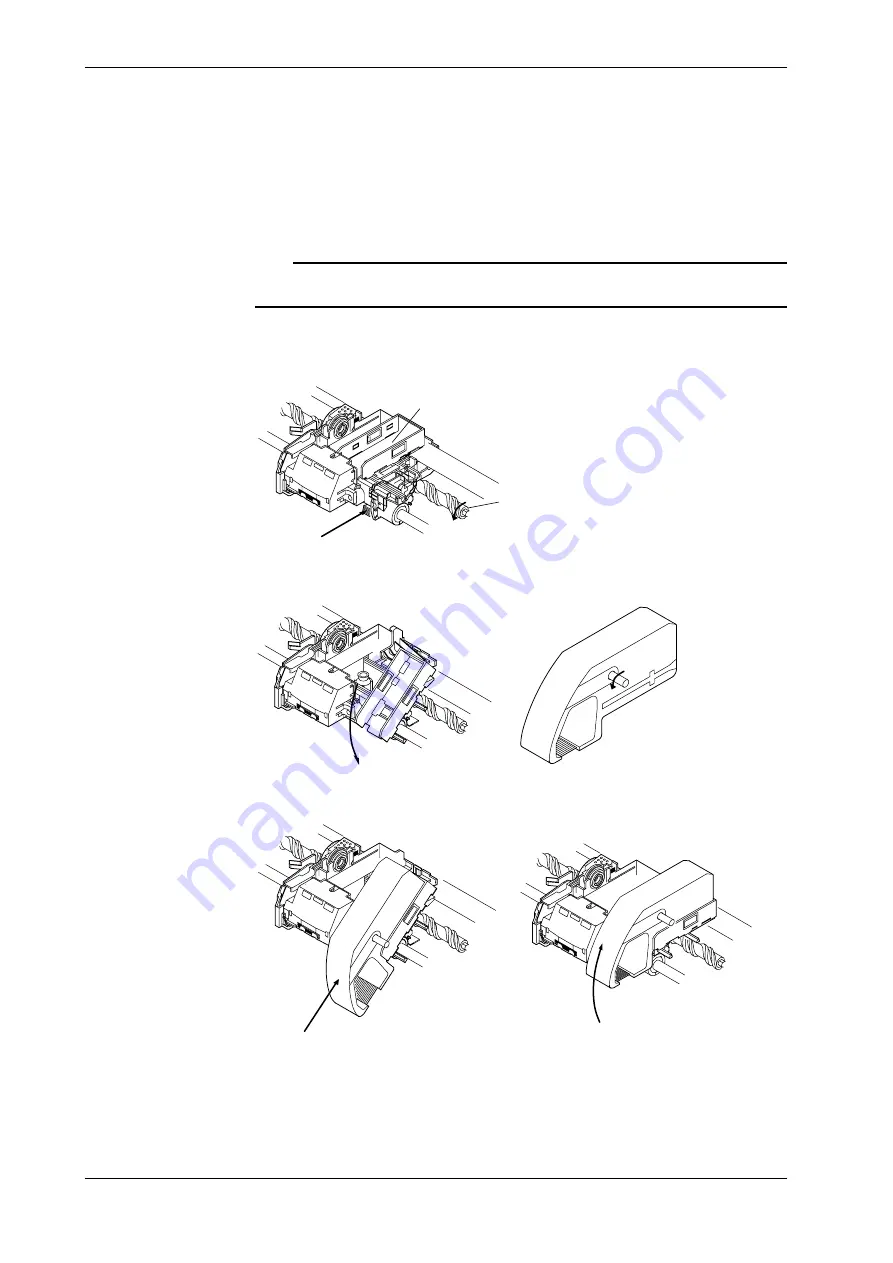
3-8
IM DR231-01E
Loading the Ribbon Cassette
Preliminary Preparation
· If the carriage to which the ribbon cassette is to be mounted is located near the right end, turn
off the power and bring the carriage to a location near the left end by turning the screw shaft,
then load the ribbon cassette.
· Set the RECORD key on the operation panel to OFF and set all the recording actions for the
event/action functions (see page 9-1) to OFF so that recording does not start while loading the
ribbon cassette. If applicable, turn off the power.
Note
Do not perform recording without the chart cassette loaded, otherwise the platen may be scratched or the
chart paper may break.
Load the Ribbon Cassette into the DR130/DR231
1. Open the front door and remove the chart cassette from the main unit.
2. Press the red lever at the bottom of the carriage. The ribbon cassette holder moves to the right.
Red lever
Screw shaft
Ribbon cassette holder
3. Touch the ribbon cassette holder with a finger and tilt the housing downward.
4. Turn the ribbon cassette rotating knob in the direction of the arrow (counterclockwise) to take
up the ribbon slack.
5. Fit the projection of the housing into the slot of the ribbon cassette and insert the cassette fully
into the holder.
6. Bring up the front part of the cassette until it latches and make sure it is horizontal.
3.3 Installing the Chart and Ribbon Cassette
Содержание DR231
Страница 12: ...10 IM DR231 01E...






























