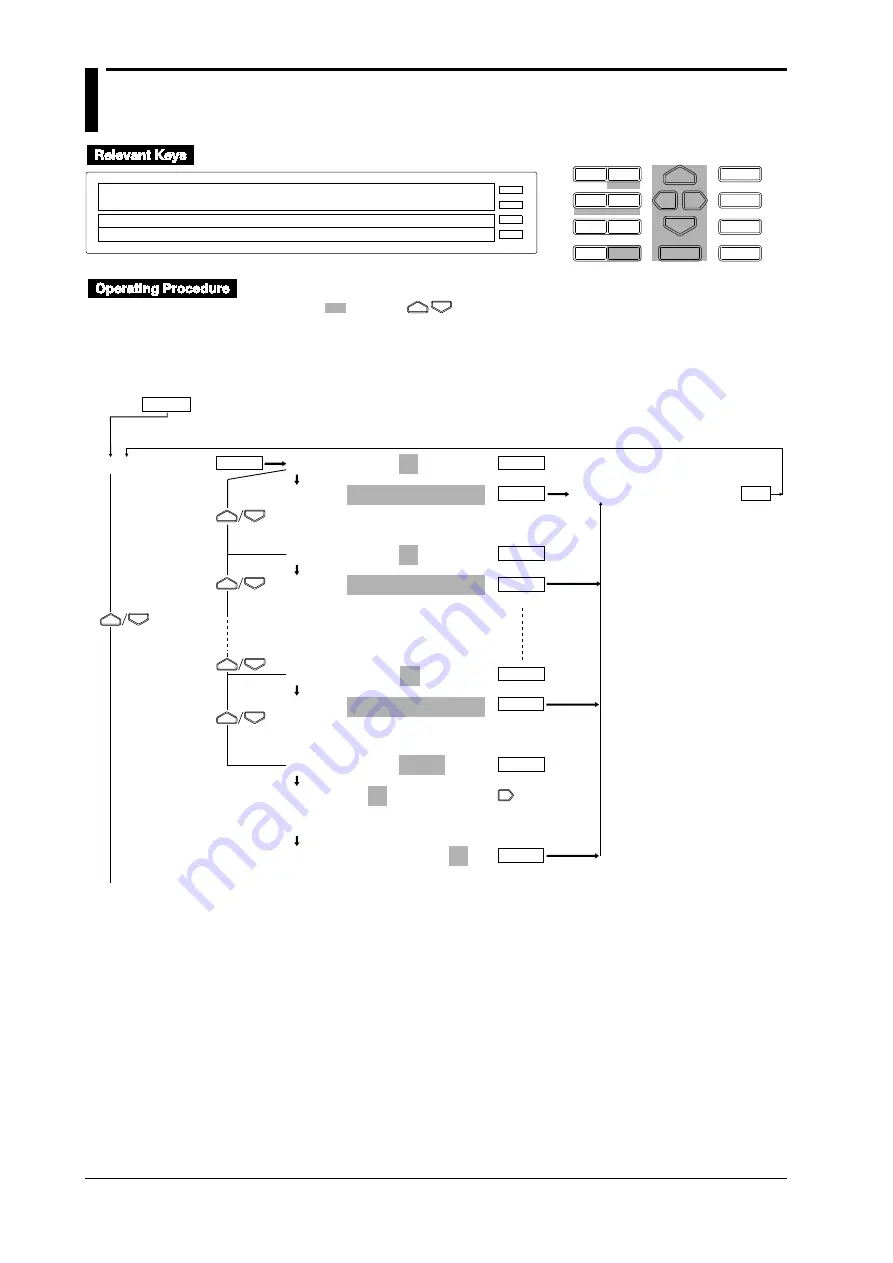
6-14
IM DR231-01E
6.7
Entering Messages, Headers and Title
D I S P
M O D E
P R I N T
F U N C
I N S
D E L
R A N G E A L A R M
S E T
C H A R T
E N T E R
F E E D
M. F U N C 1
M. F U N C 2
RECORD
ALARM
CHART
KEYLOCK
R E C O R D
SET=MESSAGE
↓
LIST_PR LIST_FMT MESSAGE HEADER TITLE
↑
>Select Setting Parameter
E S C
• Press the SET key for three seconds to enter the SET3 menu.
• Select/set
using the
keys.
• To escape from a lower menu, press the MODE (ESC) key. Its main menu will appear,
although new settings/selections will not be kept.
• New settings/selections will be kept when you reach the final display of that setting.
MESSAGE No.=01
MSG01=
_ _ _ _ _ _ _ _ _ _ _ _ _ _ _ _
>MSG01=[
_ _ _ _ _ _ _ _ _ _ _ _ _ _ _ _
]
↓
%&()+-*/.:- - - 0123456789 ABC- - -KL
↑
MESSAGE No.=02
MSG02=
_ _ _ _ _ _ _ _ _ _ _ _ _ _ _ _
>MSG02=[
_ _ _ _ _ _ _ _ _ _ _ _ _ _ _ _
]
↓
%&()+-*/.:- - - 0123456789 ABC- - -KL
↑
: :
: :
: :
MESSAGE No.=20
MSG20=
_ _ _ _ _ _ _ _ _ _ _ _ _ _ _ _
>MSG20=[
_ _ _ _ _ _ _ _ _ _ _ _ _ _ _ _
]
↓
%&()+-*/.:- - - 0123456789 ABC- - -KL
↑
MESSAGE No.=COPY
COPY MSG01 TO MSG01
01 02 03 04 05 06 07 08 09 10
11 12 13 14 15 16 17 18 19 20
COPY MSG01 TO MSG02
01 02 03 04 05 06 07 08 09 10
11 12 13 14 15 16 17 18 19 20
MESSAGE
ENTER
To the next page
ENTER
ENTER
ENTER
ENTER
ENTER
ENTER
ENTER
ESC
***SET OK***
ENTER
SET=
(Main menu)
(Lower menu)
Содержание DR231
Страница 12: ...10 IM DR231 01E...
















































