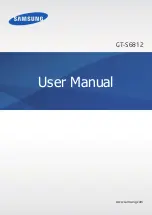Administrator’s Guide for SIP-T2xP IP Phones
176
2
.
Select the desired value from the pull-down list of Busy Tone Delay (Seconds).
3
.
Click Confirm to accept the change.
Return code when refuse defines the return code and reason of the SIP response
message for the refused call. The caller’s phone LCD screen displays the reason
according to the received return code. Available return codes and reasons are:
404 (Not Found)
480 (Temporarily Unavailable)
486 (Busy Here)
Procedure
Return code for refused call can be configured using the configuration files or locally.
Configuration File
<y0000000000xx>.cfg
Specify the return code and the
reason of the SIP response
message when refusing a call.
Parameter:
features.normal_refuse_code
Local
Web User Interface
Specify the return code and the
reason of the SIP response
message when refusing a call.
Navigate to:
http://<phoneIPAddress>/servlet
?p=features-general&q=load
Содержание SIP-T2XP
Страница 1: ......
Страница 28: ...Administrator s Guide for SIP T2xP IP Phones 10 ...
Страница 66: ...Administrator s Guide for SIP T2xP IP Phones 48 ...
Страница 118: ...Administrator s Guide for SIP T2xP IP Phones 100 The following shows a portion of the input method file ime txt ...
Страница 280: ...Administrator s Guide for SIP T2xP IP Phones 262 ...
Страница 456: ...Administrator s Guide for SIP T2xP IP Phones 438 ...
Страница 494: ...Administrator s Guide for SIP T2xP IP Phones 476 ...
Страница 524: ...Administrator s Guide for SIP T2xP IP Phones 506 ...