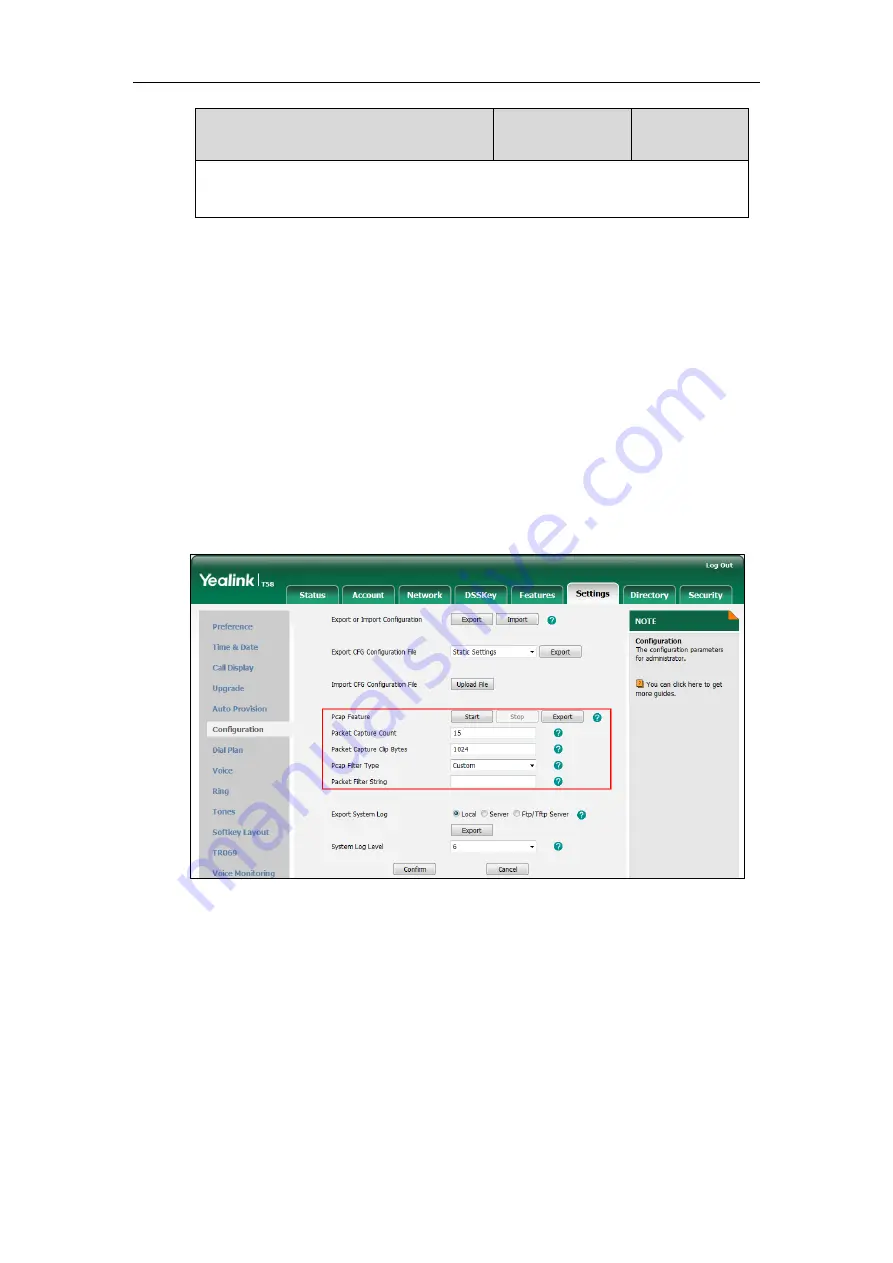
Administrator’s Guide for SIP-T5 Series Smart Media Phones
738
Parameters
Permitted Values
Default
Phone User Interface:
None
To capture packets via web user interface:
1.
Click on
Settings
->
Configuration
.
2.
Enter the desired value in the
Packet Capture Count
field.
3.
Enter the desired value in the
Packet Capture Clip Bytes
field.
4.
Select the desired value from the pull-down list of
Pcap Filter Type
.
If
Custom
is selected, enter the desired packet filter string in the
Packet Filter String
field.
5.
Enter the desired value in the
Packet Filter String
field.
6.
Click
Start
to start capturing signal traffic.
7.
Reproduce the issue to get stack traces.
8.
Click
Stop
to stop capturing.
9.
Click
Export
to open the file download window, and then save the file to your local system.
Capturing the Packets Using the Ethernet Software
Receiving data packets from the HUB
Connect the Internet port of the IP phone and the PC to the same HUB, and then use Sniffer,
Ethereal or Wireshark software to capture the signal traffic.
Receiving data packets from PC port
Connect the Internet port of the IP phone to the Internet and the PC port of the IP phone to a
PC. Before capturing the signal traffic, make sure the data packets can be received from the
Содержание CP969
Страница 1: ......
Страница 22: ...Administrator s Guide for SIP T5 Series Smart Media Phones xxii ...
Страница 30: ...Administrator s Guide for SIP T5 Series Smart Media Phones 8 ...
Страница 77: ...Setting Up Your System 55 m mod_data p network adv q load Phone User Interface Configure LLDP feature ...
Страница 474: ...Administrator s Guide for SIP T5 Series Smart Media Phones 452 ...
Страница 781: ...Troubleshooting 759 The phone begins rebooting Any reboot of the phone may take a few minutes ...
Страница 787: ...Troubleshooting 765 information on capturing packets refer to Capturing Packets on page 735 ...
Страница 788: ...Administrator s Guide for SIP T5 Series Smart Media Phones 766 ...
Страница 864: ...Administrator s Guide for SIP T5 Series Smart Media Phones 842 ...






























