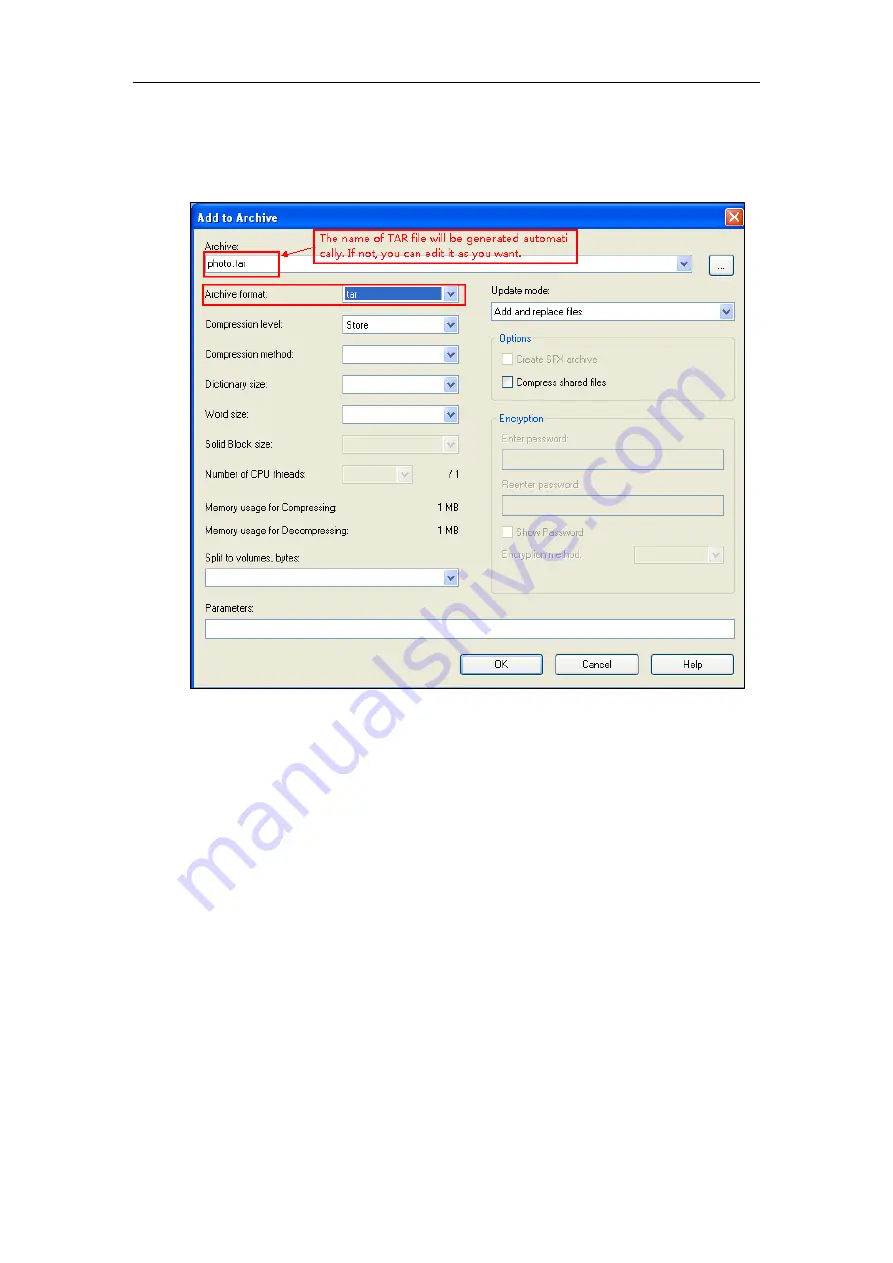
Administrator’s Guide for SIP-T5 Series Smart Media Phones
272
5.
Select the desired photos that will be compressed.
6.
Click the
Add
button.
7.
Select
tar
from the pull-down list of
Archive format
.
8.
Click the
OK
button.
A photo.tar file is generated in the directory C:\Program Files\photo.
9.
Place this file to the provisioning server (e.g., 192.168.10.25).
Customizing a Local Contact File
To customize a local contact file:
1.
Open the template file using an ASCII editor.
2.
For each group that you want to add, add the following string to the file. Each starts on a
separate line:
<group display_name="" ring=""/>
3.
For each contact that you want to add, add the following string to the file. Each starts on a
separate line:
<contact display_name="" office_number="" mobile_number="" other_number="" line=""
ring="" group_id_name="" default_photo=""/>
4.
Specify the values within double quotes.
For example:
Содержание CP969
Страница 1: ......
Страница 22: ...Administrator s Guide for SIP T5 Series Smart Media Phones xxii ...
Страница 30: ...Administrator s Guide for SIP T5 Series Smart Media Phones 8 ...
Страница 77: ...Setting Up Your System 55 m mod_data p network adv q load Phone User Interface Configure LLDP feature ...
Страница 474: ...Administrator s Guide for SIP T5 Series Smart Media Phones 452 ...
Страница 781: ...Troubleshooting 759 The phone begins rebooting Any reboot of the phone may take a few minutes ...
Страница 787: ...Troubleshooting 765 information on capturing packets refer to Capturing Packets on page 735 ...
Страница 788: ...Administrator s Guide for SIP T5 Series Smart Media Phones 766 ...
Страница 864: ...Administrator s Guide for SIP T5 Series Smart Media Phones 842 ...






























