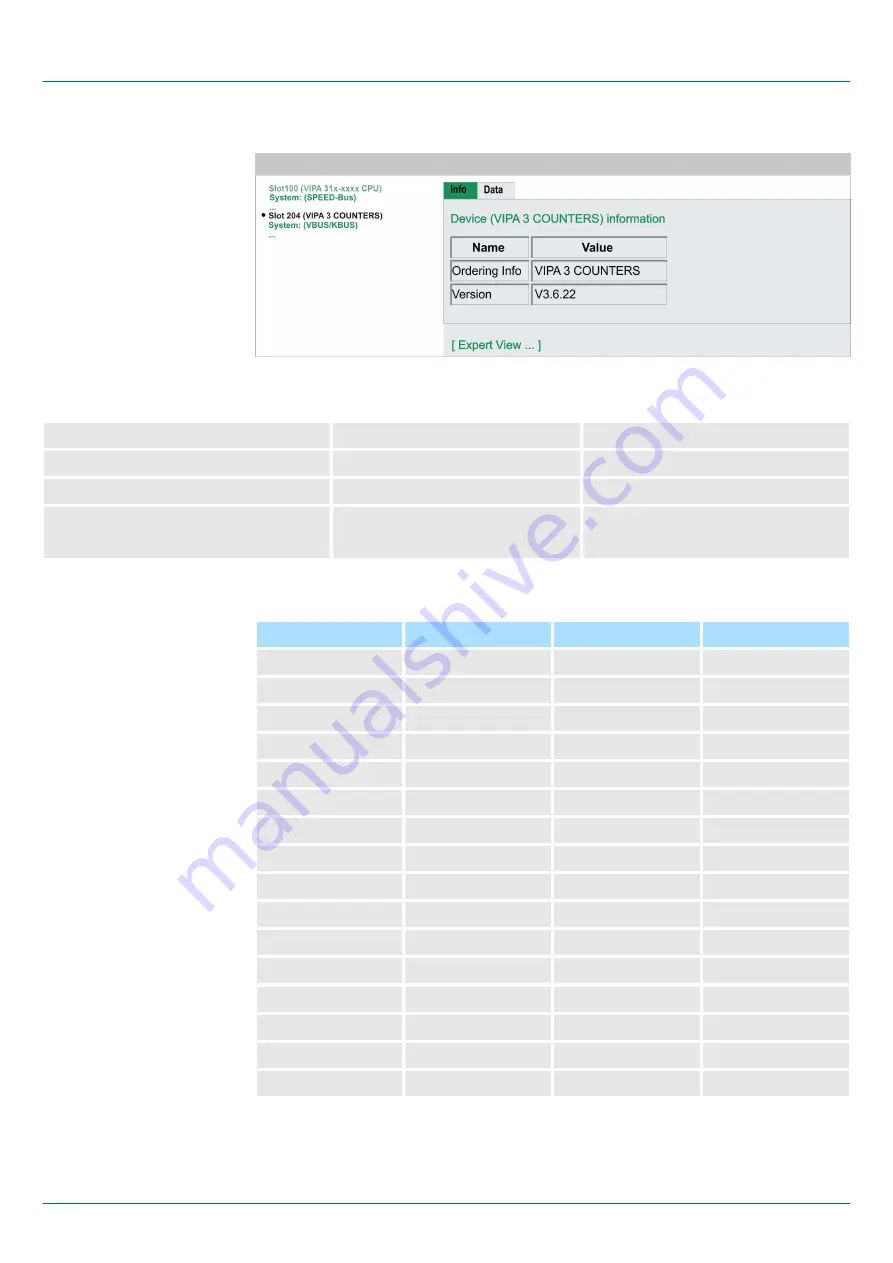
CPU component: counter
Info - Expert View
Internal Information
Slot 204
Module Type
0x38C00000
Information for support
Module Firmware Information
PRODUCT
VIPA 3 COUNTER
V3.6.22
Name, firmware version
Data - Input data (16byte)
Offset
Width
Value (dec)
Value (hex)
768
1
0
00
769
1
0
00
770
1
0
00
771
1
0
00
772
1
0
00
773
1
0
00
774
1
0
00
775
1
0
00
776
1
0
00
777
1
0
00
778
1
0
00
779
1
0
00
780
1
0
00
781
1
0
00
782
1
0
00
783
1
0
00
Info - Overview
VIPA System 300S
+
Deployment CPU 313-5BF23
Accessing the web server
HB140 | CPU-SC | 313-5BF23 | en | 19-01
65
















































