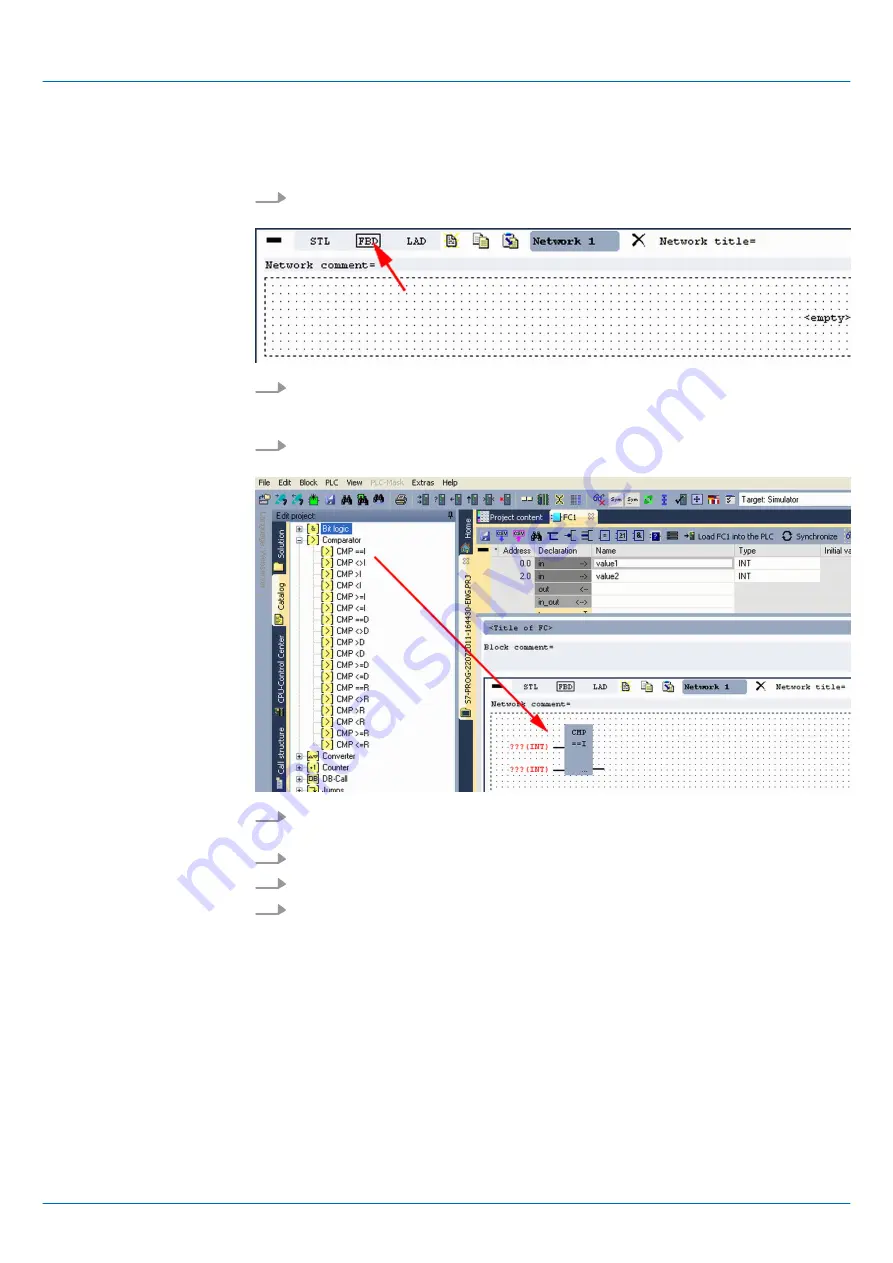
As requested in the job definition, the corresponding output is activated depending on the
comparison of
value1
and
value2
. For each comparison operation a separate network is
to be created.
1.
The program is to be created as FBD (function block diagram). Here change to the
FBD view by clicking at
‘FBD’
.
2.
Click to the input field designated as "<empty>". The available operations may be
added to your project by drag&drop from the
hardware catalog
or by double click at
them in the
hardware catalog
.
3.
Open in the
catalog
the category "Comparator" and add the operation
‘CMP==I’
to
your network.
4.
Click to the input left above and insert
value1
. Since these are block parameters a
selection list of block parameters may be viewed by entering "#".
5.
Type in "#" and press the
[Return]
key.
6.
Choose the corresponding parameter of the list and confirm it with the
[Return]
key.
7.
Proceed in the same way with the parameter
value2
.
VIPA System 300S
+
WinPLC7
Example project engineering > Project engineering
HB140 | CPU-SC | 313-5BF23 | en | 19-01
174






























