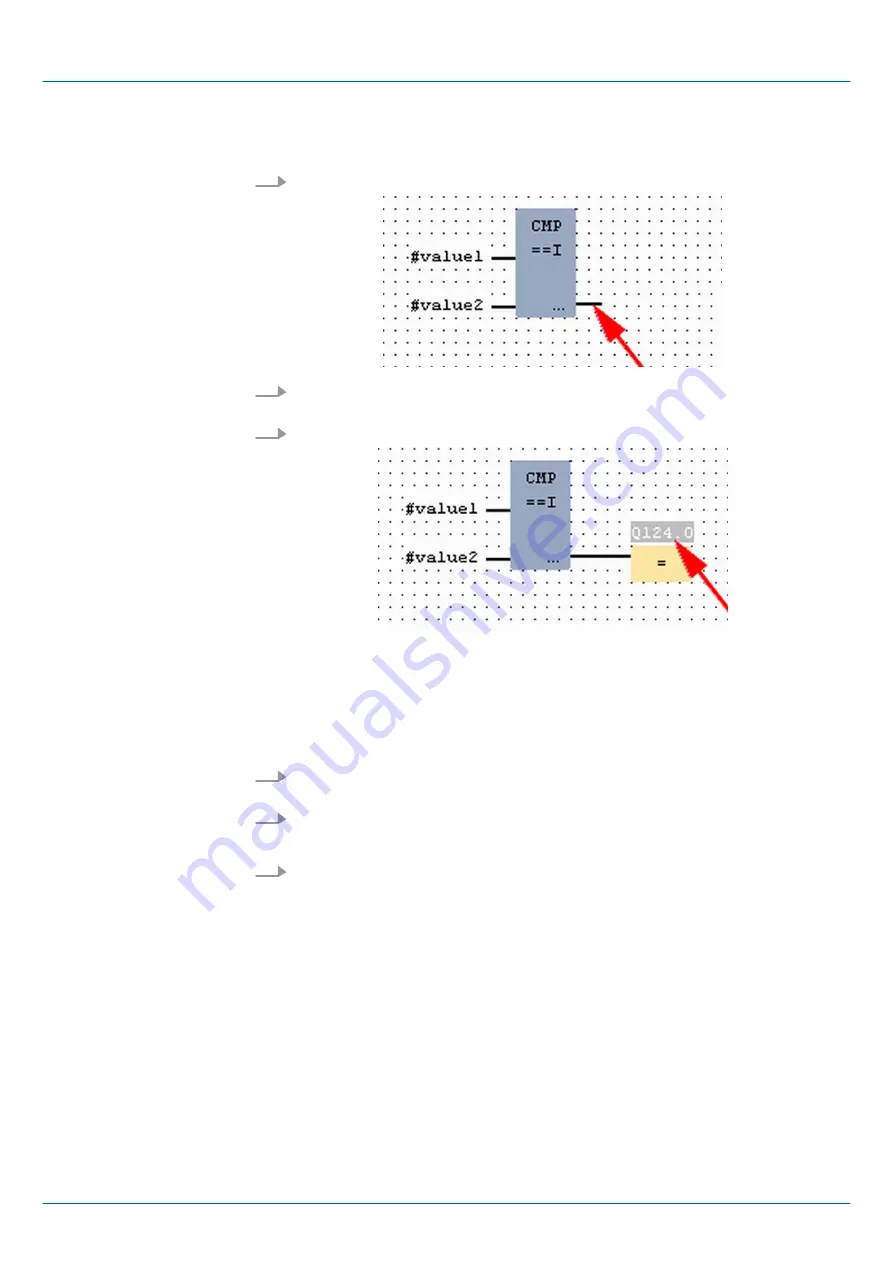
The allocation to the corresponding output, here Q 124.0, takes place with the following
proceeding:
1.
Click to the output at the right side of the operator.
2.
Open in the
catalog
the category
‘Bit logic’
and select the function
‘--[=]’
. The
inserting of
‘--[=]’
corresponds to the WinPLC7 shortcut
[F7]
.
3.
Insert the output Q 124.0 by clicking to the operand.
ð
Network1 is finished, now.
Adding a new network
For further comparisons the operations "CMP>I" at Q 124.1 and "CMP<I" at Q 124.2 are
necessary. Create a network for both operations with the following proceeding:
1.
Move your mouse at an arbitrary position on the editor window and press the right
mouse key.
2.
Select at
‘context menu
è
Insert new network’
.
ð
A dialog field is opened to enter the position and number of the networks.
3.
Proceed as described for "Network 1".
VIPA System 300S
+
WinPLC7
Example project engineering > Project engineering
HB140 | CPU-SC | 313-5BF23 | en | 19-01
175






























