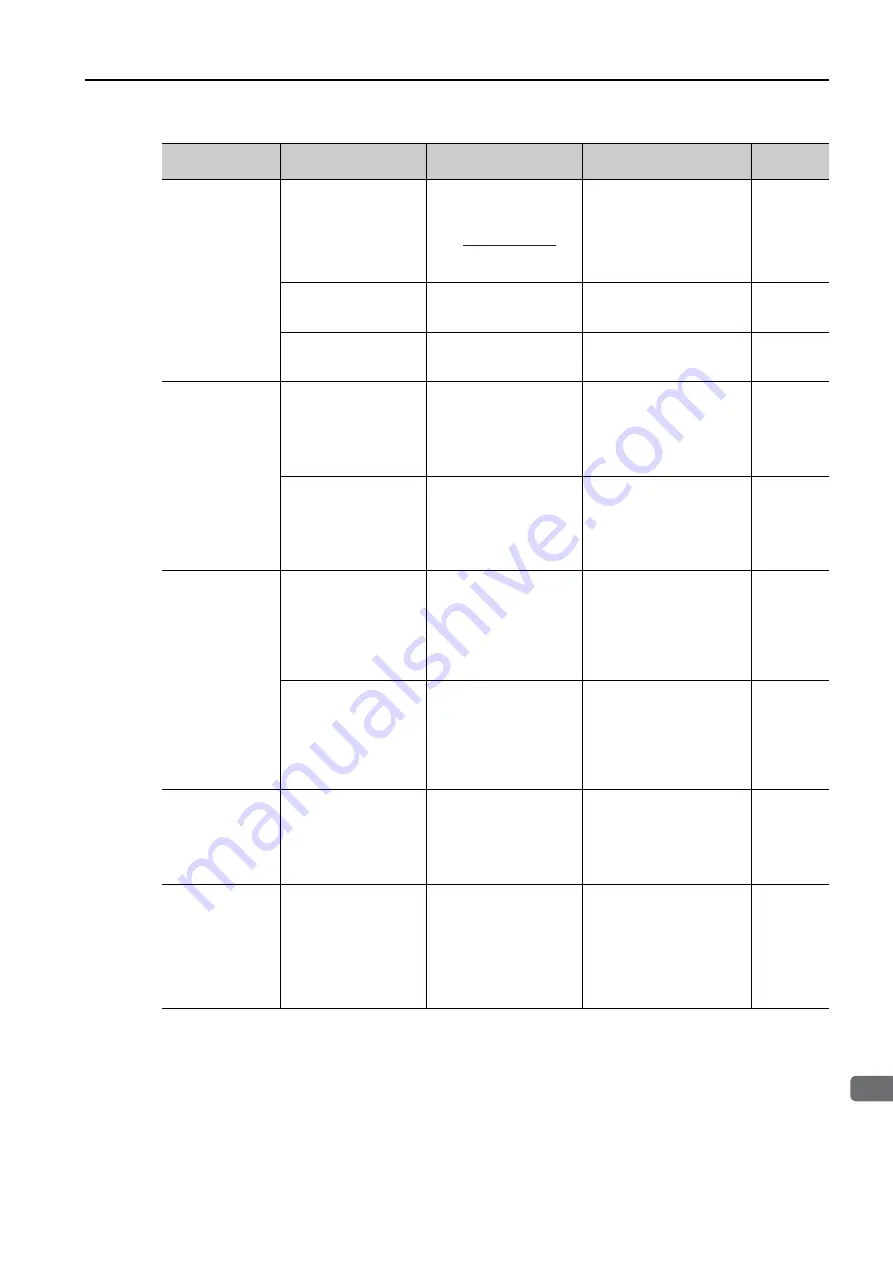
15.2 Alarm Displays
15.2.2 Troubleshooting Alarms
15-13
15
Maintenance
050 hex:
Combination
Error
(The capacities of
the SERVOPACK
and Servomotor
do not match.)
The SERVOPACK and
Servomotor capaci-
ties do not match
each other.
Check the capacities to
see if they satisfy the
following condition:
Select a proper combina-
tion of the SERVOPACK
and Servomotor capaci-
ties.
A failure occurred in
the encoder.
Replace the encoder
and check to see if the
alarm still occurs.
Replace the Servomotor
or encoder.
–
A failure occurred in
the SERVOPACK.
–
The SERVOPACK may be
faulty. Replace the SER-
VOPACK.
–
051 hex:
Unsupported
Device Alarm
The motor parameter
file was not written to
the linear encoder.
(This applies only
when not using a
Serial Converter Unit.)
Check to see if the
motor parameter file
was written to the lin-
ear encoder.
Write the motor parame-
ter file to the linear
encoder.
An unsupported Serial
Converter Unit or
encoder (e.g., an
external encoder) is
connected to the
SERVOPACK.
Check the product
combination specifica-
tions.
Change to a correct com-
bination of models.
–
070 hex:
Motor Type
Change Detected
(The connected
motor is a differ-
ent type of motor
from the previ-
ously connected
motor.)
A Rotary Servomotor
was removed and a
Linear Servomotor
was connected.
–
Set the parameters for a
Linear Servomotor and
reset the motor type
alarm. Then, turn the
power supply to the SER-
VOPACK OFF and ON
again.
A Linear Servomotor
was removed and a
Rotary Servomotor
was connected.
–
Set the parameters for a
Rotary Servomotor and
reset the motor type
alarm. Then, turn the
power supply to the SER-
VOPACK OFF and ON
again.
080 hex:
Linear Encoder
Pitch Setting
Error
The setting of Pn282
(2282 hex) (Linear
Encoder Pitch) has
not been changed
from the default set-
ting.
Check the setting of
Pn282 (2282 hex).
Correct the setting of
Pn282 (2282 hex).
0b0 hex:
Invalid Servo ON
Command Alarm
The Servo ON com-
mand (Enable Opera-
tion command) was
sent from the host
controller after a util-
ity function that turns
ON the Servomotor
was executed.
–
Turn the power supply to
the SERVOPACK OFF and
ON again. Or, execute a
software reset.
Continued on next page.
Continued from previous page.
Alarm Code:
Alarm Name
Possible Cause
Confirmation
Correction
Reference
Servomotor capacity
SERVOPACK capacity
1/4
4
≤
≤
















































