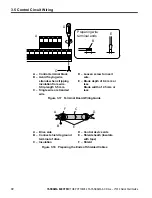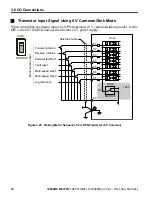3.8
Wiring Checklist
No.
Item
Page
Drive, peripherals, option cards
1
Check drive model number to ensure receipt of correct model.
2
Check for correct braking resistors, DC link chokes, noise filters, and other peripheral
devices.
–
3
Check for correct option card model.
–
Installation area and physical setup
4
Ensure area surrounding the drive complies with specifications.
Power supply voltage, output voltage
5
The voltage from the power supply should fall within the input voltage specification range
of the drive.
–
6
The voltage rating for the motor should match the drive output specifications.
Main circuit wiring
7
Confirm proper branch circuit protection exists per National and Local codes.
8
Properly wire the power supply to drive terminals R/L1, S/L2 and T/L3.
–
9
Properly wire the drive and motor together.
The motor lines and drive output terminals R/T1, V/T2 and W/T3 should match in order
to produce the desired phase order. If the phase order is incorrect, the drive will rotate in
the opposite direction.
10
Use 600 Vac vinyl-sheathed wire for the power supply and motor lines.
11
Use the correct wire gauges for the main circuit. Refer to
, or
• When using comparatively long motor cable, calculate the amount of voltage drop.
3 x voltage resistance (Ω/km) x cable length (m) x motor rated current (A) x 10
-3
Motor rated voltage (V) x 0.02 ≥
• If the cable between the drive and motor exceeds 50 m, adjust the carrier frequency
(C6-02) accordingly.
12
Properly ground the drive.
13
Tightly fasten all terminal screws (control circuit terminals, grounding terminals). Refer
, or
.
3.8 Wiring Checklist
78
YASKAWA ELECTRIC TOEP C710606 47A YASKAWA AC Drive – V1000 Quick Start Guide
Содержание PROFINET V1000
Страница 1: ......
Страница 230: ...This Page Intentionally Blank 230 YASKAWA ELECTRIC TOEP C710606 47A YASKAWA AC Drive V1000 Quick Start Guide...
Страница 231: ......