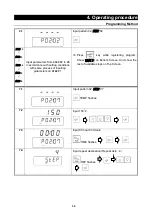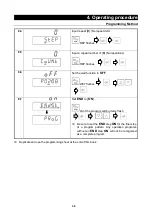38
4. Operating procedure
How to copy or delete programs
2-1
※
Deleting a program
You cannot delete a program during operation.
Carry out deletion while the stand-by screen is
displayed.
Use the
key to flash [
DELP
] on the Bottom
screen and then press the
key.
2-2
When
[
01
] of
PGM
:01
flashes, select a pattern
number to delete with the
keys or
select [
AL
](all delete) with the
key and then
press the
key longer.
2-3
When [
DEL
] flashes, determine using the
key.
2-4
↓
The Top screen shows [
] and the Bottom
screen shows the pattern number of the copy
source- copy destination number [
PGM:02
] then
the screen will move to the program delete screen.
Содержание FP102
Страница 67: ...64 12 Wiring diagram FP102 Wiring diagram Dotted line means optional parts ...
Страница 68: ...65 12 Wiring diagram FP302 Wiring diagram Dotted line means optional parts ...
Страница 69: ...66 12 Wiring diagram FP312 Wiring diagram Dotted line means optional parts ...
Страница 70: ...67 12 Wiring diagram FP412 Wiring diagram Dotted line means optional parts ...