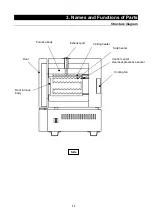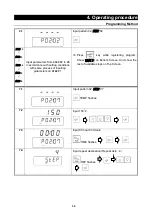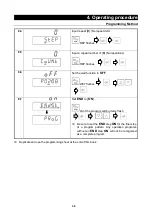25
4. Operating procedure
Auto start operation
Example 1.
Setting wait time to start:
Press
key to count timer for 35 hours and 30
minutes, and then start automatically operation to reach
to 250
℃
of target temperature in
Example 2.
Setting clock time to start:
Press
key to start automatically operation to reach
to 250
℃
of target at temperature at 15:00.
4
Starting operation
①
Press
key to be standby mode for starting
operation.
②
Press
key to be standby mode for starting
operation.
※
The Top screen shows the present temperature in
the furnace while the Bottom screens shows the
operation wait duration and the operation start time.
When you have selected a wait time, counting down
of the set time starts.
※
You can check the set temperature on the Bottom
screen using the
key.
Pressing the
key again will make the Bottom
screen show the operation wait duration and the
operation start time.
Содержание FP102
Страница 67: ...64 12 Wiring diagram FP102 Wiring diagram Dotted line means optional parts ...
Страница 68: ...65 12 Wiring diagram FP302 Wiring diagram Dotted line means optional parts ...
Страница 69: ...66 12 Wiring diagram FP312 Wiring diagram Dotted line means optional parts ...
Страница 70: ...67 12 Wiring diagram FP412 Wiring diagram Dotted line means optional parts ...