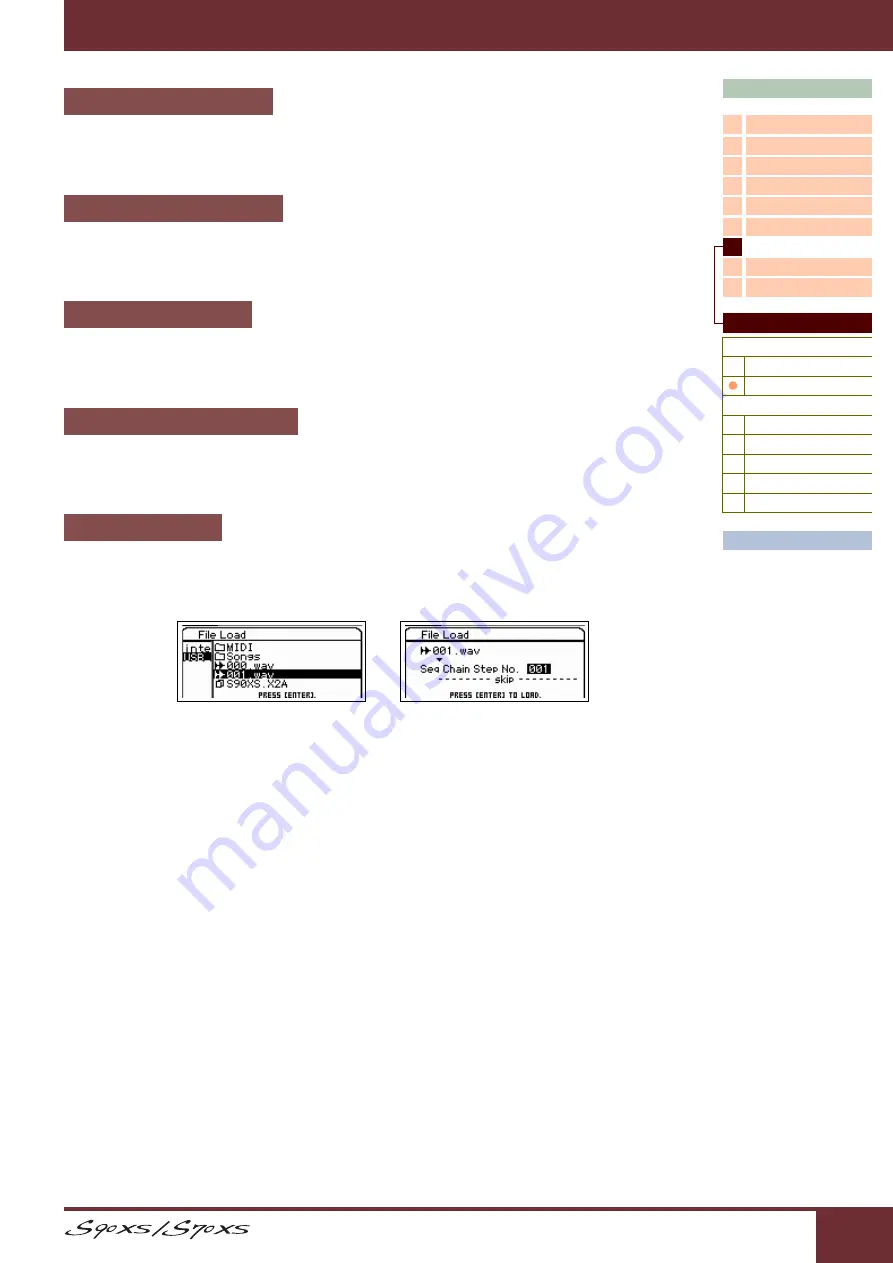
Reference Manual
Reference
129
This is the same function as selecting the “Voice” when loading the All data. When selecting and loading All Voice, it is
possible to load all the Voices or to load via each Bank, or just load one Program.
Loads the Chain data of the Sequence Play mode. This is the same function as selecting the “Seq Chain” when loading
the All data.
You can load the User Voice data from S90 XS/S70 XS Editor files. The procedure and parameters for loading are the
same as the loading “All Voice” of the All data.
You can load All Arp files saved on the MOTIF XS. Only loading all of the User Arpeggio data is available. This is the
same function as selecting “All Arp” when loading the All data.
You can load audio files (.wav/.aif) and Standard MIDI Files to add to the required Steps in the Sequence Play mode.
Select a file and press the [ENTER] button to call up the File Load display. Select the Step to which the file is to be
loaded, then press the [ENTER] button to open the confirmation display.
Loading the All Voice data
Loading the Seq Chain data
Loading the Editor data
Loading the All Arpeggio data
Loading other data















































